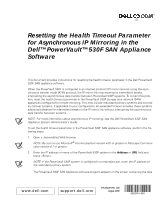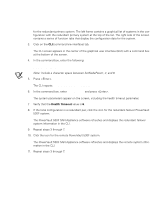Dell PowerVault 530F Resetting the Health Timeout Parameter for Asynchron - Page 2
Health Timeout
 |
View all Dell PowerVault 530F manuals
Add to My Manuals
Save this manual to your list of manuals |
Page 2 highlights
for the redundant primary system. The left frame contains a graphical list of systems in the configuration with the redundant primary system at the top of the list. The right side of the screen contains a series of function tabs that display the configuration data for the system. 3. Click on the CLI (command line interface) tab. The CLI screen appears in the center of the graphical user interface (GUI) with a command box at the bottom of the screen. 4. In the command box, enter the following: SetNodeParam 2 6 Note: Include a character space between SetNodeParam, 2, and 6. 5. Press . The CLI reports setNodeParam SUCCEEDED. 6. In the command box, enter NodeParams and press . The system parameters appear on the screen, including the health timeout parameter. 7. Verify that the Health Timeout value is 6. 8. If the local configuration is a redundant pair, click the icon for the redundant failover PowerVault 530F system. The PowerVault 530F SAN Appliance software refreshes and displays the redundant failover system information in the CLI. 9. Repeat steps 3 through 7. 10. Click the icon for the remote PowerVault 530F system. The PowerVault 530F SAN Appliance software refreshes and displays the remote system information in the CLI. 11. Repeat steps 3 through 7.