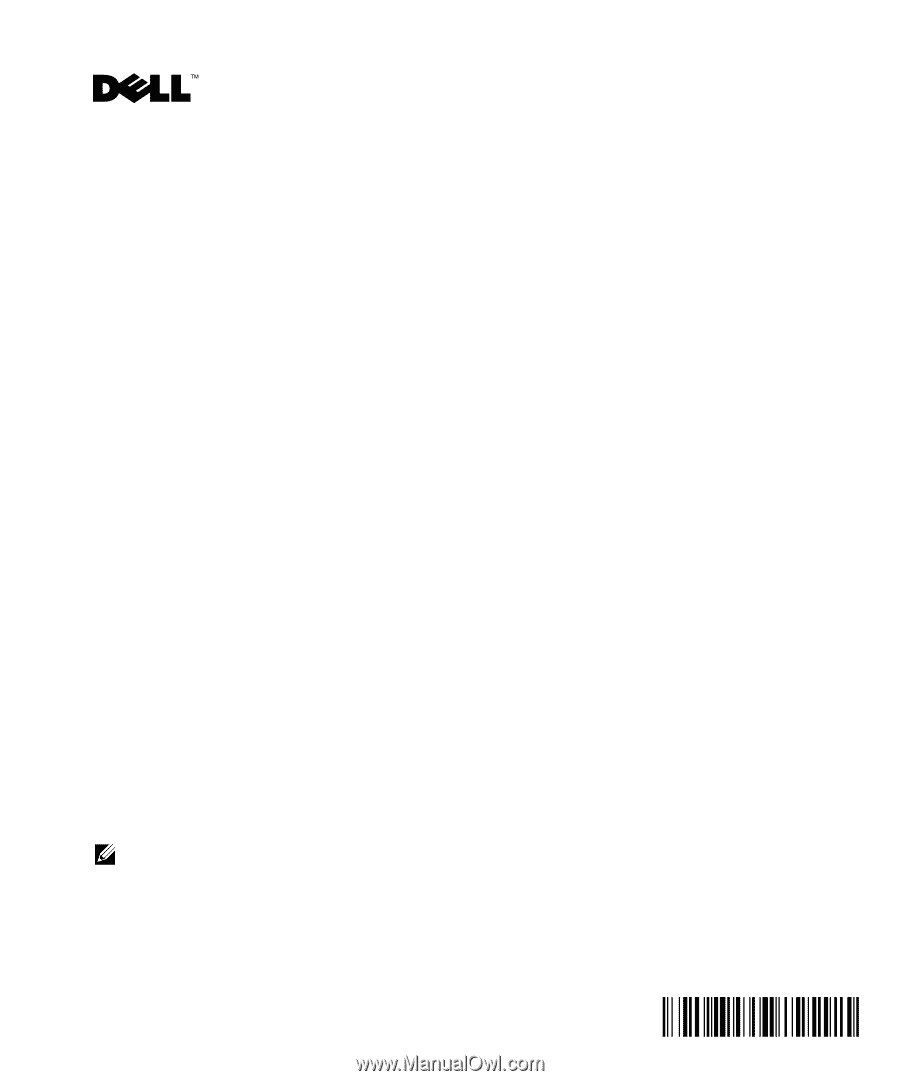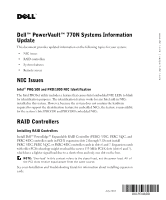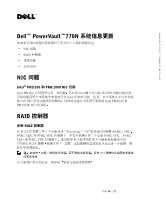Dell PowerVault 775N Dell PowerVault 770N Systems Information Update - Page 1
Dell PowerVault 775N Manual
 |
View all Dell PowerVault 775N manuals
Add to My Manuals
Save this manual to your list of manuals |
Page 1 highlights
www.dell.com | support.dell.com Dell™ PowerVault™ 770N Systems Information Update This document provides updated information on the following topics for your system: • NIC issues • RAID controllers • System features • Remote access NIC Issues Intel® PRO/100 and PRO/1000 NIC Identification The Intel PROSet utility includes a feature that causes Intel embedded NIC LEDs to blink for identification purposes. The identification feature works for any Intel add-in NICs installed in this system. However, because the system does not contain the hardware required to support the identification feature for embedded NICs, the feature is unavailable for the system's Intel PRO/100 and PRO/1000 embedded NICs. RAID Controllers Installing RAID Controllers Install Dell™ PowerEdge™ Expandable RAID Controller (PERC) 3/DC, PERC 3/QC, and PERC 4/DC controller cards in PCI-X expansion slots 2 through 5. Do not install PERC 3/DC, PERC 3/QC, or PERC 4/DC controller cards in slots 6 and 7. Expansion cards with older PCI technology might overload the newer 133-MHz PCI-X slots (slots 6 and 7), which have a lighter signal load due to a shorter bus and only one slot on the bus. NOTE: "Overload" in this context refers to the signal load, not the power load. All of the PCI slots receive equal power from the same source. See your Installation and Troubleshooting Guide for information about installing expansion cards. July 2003 0X1934A00