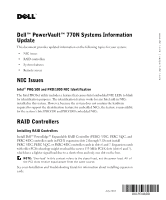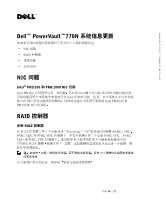Dell PowerVault 775N Dell PowerVault 770N Systems Information Update - Page 2
System Features, Remote Access, Configuring RAID Controllers - memory
 |
View all Dell PowerVault 775N manuals
Add to My Manuals
Save this manual to your list of manuals |
Page 2 highlights
www.dell.com | support.dell.com Configuring RAID Controllers NOTICE: Changing the configuration of the ROMB controller on the boot drive by mistake can result in clearing the operating system configuration. If ROMB is enabled and one or more PERC 3/DC or PERC 3/QC RAID controllers are installed in the system, do not change the configuration of the ROMB controller on the boot drive by mistake. When you access the RAID controller setup functions by pressing during startup, the ROMB boot drive is listed as the default controller. Be careful to select the correct RAID controller before making any logical drive configuration changes. System Features Your system contains the following new system features: • Up to two Xeon™ microprocessors with a front-side bus speed of 533 MHz, an internal operating speed of at least 2.0 GHz, and 512 KB of internal level-2 cache. NOTE: Your system does not support microprocessors with different front-side buses. • PC-2100 registered 266 MHz DDR SDRAM memory modules. Remote Access For systems that have an installed ERA/O remote management card, you cannot control any functions during POST (for example, entering the System Setup program, utility partition, or ROMB setup) while in console redirection through a management station if a USB keyboard or mouse is plugged into the managed system. This behavior is expected. See the Dell Support website at support.dell.com for the latest information. Information in this document is subject to change without notice. © 2003 Dell Computer Corporation. All rights reserved. Printed in the U.S.A. Reproduction in any manner whatsoever without the written permission of Dell Computer Corporation is strictly forbidden. Trademarks used in this text: Dell, the DELL logo, PowerEdge, and PowerVault are trademarks of Dell Computer Corporation; Xeon is a trademark and Intel is a registered trademark of Intel Corporation. Other trademarks and trade names may be used in this document to refer to either the entities claiming the marks and names or their products. Dell Computer Corporation disclaims any proprietary interest in trademarks and trade names other than its own.