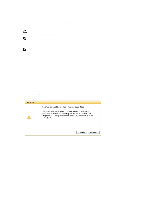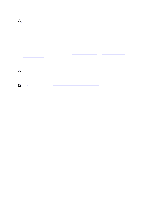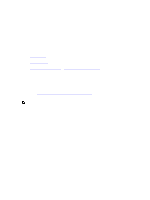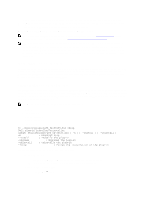Dell PowerVault DR4100 Dell DR Series System Administrator's Guide - Page 127
Configuring and Using OST, Understanding OST
 |
View all Dell PowerVault DR4100 manuals
Add to My Manuals
Save this manual to your list of manuals |
Page 127 highlights
8 Configuring and Using OST This topic introduces key OpenStorage Technology (OST) tasks and provides links to other OST-related topics that contain procedures that describe how to perform these tasks: • Configuring the DR Series system for use with OST and the supported DMAs; for more information, see Configuring the DR Series System Using the Backup Exec GUI, and Configuring DR Series System Information Using NetBackup • Configuring the Logical Storage Unit (LSU) using the DR Series system GUI; for more information, see Configuring an LSU • Installing the Dell OST plug-in in to a supported media server (Linux or Windows); for more information, see Installing the OST Plug-In for Linux or Installing the OST Plug-In for Windows • Using supported Symantec DMAs (NetBackup and Backup Exec) to perform backup and restore operations; for more information, see - Backing Up Data from a DR Series System Using NetBackup - Restoring Data from a DR Series System Using NetBackup - Duplicating Backup Images Between DR Series Systems Using NetBackup - Creating Backups on the DR Series System Using Backup Exec - Restoring Data from a DR Series System Using Backup Exec - Optimizing Duplication Between DR Series Systems Using Backup Exec NOTE: This capability to use OST, also known as DR Rapid Data Access within Dell, adds tighter integration with backup software applications, such as the two Symantec OpenStorage-enabled backup applications supported in this release: NetBackup and Backup Exec. Understanding OST OpenStorage Technology (OST) provides the logical disk interface that can be used with network storage devices, and the DR Series system appliance requires plug-in software to integrate its data storage operations with the following supported data management applications (DMA): • NetBackup • Backup Exec The DR Series system integrates with these supported DMAs using the Dell OpenStorage plug-in, through which both NetBackup and Backup Exec can control when backup images are created, duplicated, and deleted. Via the plug-in, the DMAs can take full advantage of key DR Series system features like replication and data deduplication. The DR Series system accesses the OpenStorage API code through a Dell OST plug-in, which can be installed on the supported media server platform type that you choose (Windows or Linux). When OST is used with the DR Series system, it offers the following benefits: • OST protocol provides faster and improved data transfers: - Focus is on backups with minimal overhead - Accommodates larger data transfer sizes - Provides throughput that is significantly better than CIFS or NFS 127