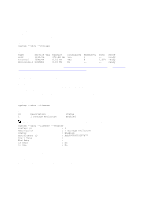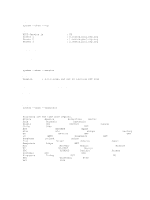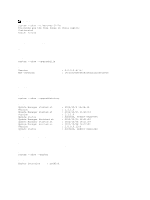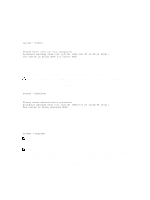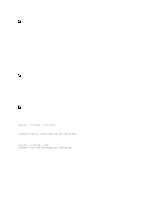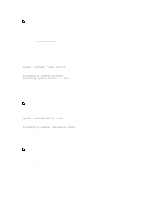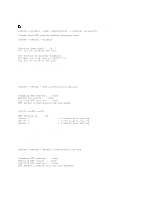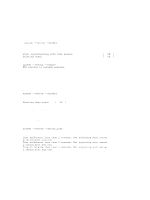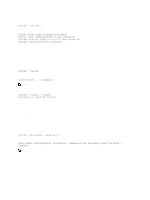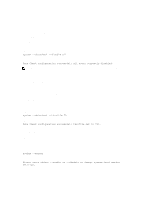Dell PowerVault DX6112 Dell DR Series System Command Line Reference Guide - Page 73
system --setname --name <node_name>
 |
View all Dell PowerVault DX6112 manuals
Add to My Manuals
Save this manual to your list of manuals |
Page 73 highlights
NOTE: The recommended process for adding an expansion shelf enclosure involves the following tasks: • Use the system --license [--validate] [--add] command to validate and install the license for the expansion shelf enclosure. • Power off (if needed) the Dell MD1200 storage array, physically connect the expansion shelf enclosure to the base DR Series system, and power on the expansion shelf enclosure. • Use the system --add_storage --enclosure command (for specific information, see system --add_storage -enclosure ). system --setname --name Description Sets the hostname for a DR Series system. Syntax system --setname --name acme-60 Result Successfully updated hostname. Restarting syslog service ... done. system --setcompression [--fast] [--best] Description Sets the compression type to use on the data stored by a DR Series system (the DR Series system CLI command option --fast is the default setting). NOTE: There are two options you can select: --fast, which uses the fastest compression algorithm, and --best, which compresses the data to get the greatest possible space savings. The following example shows the default option in use. For more information, see the Dell DR Series System Administrator Guide. Syntax system --setcompression --fast Result Successfully updated compression level. system --setdate [--date ] [--timezone ] Description Sets the date and time zone on a DR Series system. NOTE: To set a date (month/day/hour/minute) for the DR Series system, enter values using the following format where the specifying of a four-digit year [[CC]YY] and seconds [.ss] are optional: MMDDhhmm [[CC]YY][.ss]]. For example, September 29, 2011 13:20:00 can be entered in any of the following ways: • 0929132012 and 092913202012: where 0929 represents September 29, 1320 represents 13:20 in a 24-hour time format, and 12 and 2012 both represent 2012. • 0929132012.00 and 092913202021.00: where 0929 represents September 29, 1320 represents 13:20 in a 24-hour time format, 12 and 2012 both represent 2012, and .00 represents 13:20:00. 73