Dell PowerVault MD3260 Dell PowerVault MD Series Storage Arrays SMI-S Provide - Page 10
Troubleshooting The SMI-S Provider, See Starting And Stopping The OpenPegasus CIM Server.
 |
View all Dell PowerVault MD3260 manuals
Add to My Manuals
Save this manual to your list of manuals |
Page 10 highlights
1. Go to the directory where SMI-S Provider is installed. The default install directories are: - /Dell/pegasus/provider/array for Windows. - /opt/dell/pegasus/array for Linux. 2. Edit providerTraceLog.properties file in a text file editor, by following the steps below: a) Remove the pound sign (#) from the lines containing File, Level, and Events. b) Edit the file name in the field File. This file contains the trace messages. 3. Save providerTraceLog.properties file and exit the text file editor. 4. Stop and start the OpenPegasus CIM server. See Starting And Stopping The OpenPegasus CIM Server. Troubleshooting The SMI-S Provider The following table lists some of the common issues and their resolutions. Table 2. Common Issues and Resolutions Issue The following message is displayed if SMI-S Provider is installed on a system for the first time: cimserver not started: Bind failed: Failed to bind socket on port 5989: Address already in use (error code 125). Recommended Action This issue occurs when there is a port conflict. To resolve the conflict, remove the application that is using the port or select a different port. To select a different port: 1. Stop the CIM server. 2. Set the new ports using the following commands: cimconfig -s httpPort= p imconfig -s httpsPort= -p 3. Start the CIM server. CIMOM default port in use is not reported in the Microsoft Windows operating system. In Windows, if the default ports 5988 and 5989 are already in use during the SMI-S Provider installation, no message is displayed to confirm that the ports are in use. To resolve the conflict: 1. Edit the cimserver_current.conf and cimserver_planned.conf files. 2. Specify the open ports. 3. Start the CIM server. Service Location Protocol Service Agents (SLP SA) in multi-CIMOM environments. Only one SLP SA per individual server can be active because SAs require the fixed port 477. NOTE: If the operation started on a non-standard port, dynamic SLP discovery of the CIM service is not possible. The CIM client methods fail due to authentication error: Return Code -4 During installation, you do not run into any issues with the storage array password because the SMI-S Provider does not yet have information about the storage arrays to manage. However, after you add the storage arrays, a 10