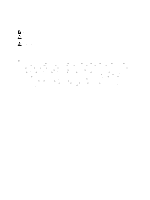Contents
Notes, Cautions, and Warnings
...................................................................................................
2
1 Introduction
..................................................................................................................................
7
System Requirements
...............................................................................................................................................
7
Management Station Requirements
..................................................................................................................
7
Introduction To Storage Arrays
................................................................................................................................
7
2 Hardware Installation
.................................................................................................................
9
Planning The Storage Configuration
........................................................................................................................
9
Connecting The Storage Array
.................................................................................................................................
9
Cabling The Storage Array
.......................................................................................................................................
9
Redundant And Non-Redundant Configurations
..............................................................................................
10
Direct-Attached Configurations
.......................................................................................................................
10
Network-Attached Configurations
...................................................................................................................
14
Cabling PowerVault MD3060e Expansion Enclosures
............................................................................................
17
Expanding With Previously Configured PowerVault MD3060e Series Expansion Enclosures
........................
17
Expanding With New PowerVault MD3060e Expansion Enclosures
...............................................................
18
3 Installing MD Storage Manager
.............................................................................................
19
Modular Disk Configuration Utility
..........................................................................................................................
19
Graphical Installation (Recommended)
..................................................................................................................
20
Console Installation
...............................................................................................................................................
20
Silent Installation
...................................................................................................................................................
21
Silent Installation On Windows
........................................................................................................................
21
Silent Installation On Linux
...............................................................................................................................
21
Enabling Premium Features (Optional)
...................................................................................................................
21
Upgrading PowerVault MD Storage Manager
.......................................................................................................
21
4 Post Installation Tasks
.............................................................................................................
23
Before You Begin
....................................................................................................................................................
23
iSCSI Configuration Terminology
.....................................................................................................................
23
iSCSI Configuration Worksheet
..............................................................................................................................
24
Configuring iSCSI On Your Storage Array
..............................................................................................................
24
Automatic Configuration Using The Modular Disk Configuration Utility
..........................................................
24
Post Connection Establishment Steps
....................................................................................................................
26
5 Guidelines For Configuring Your Network For iSCSI
...........................................................
27
Microsoft Windows Host Setup
..............................................................................................................................
27