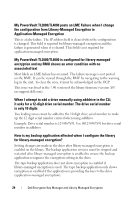Dell PowerVault TL2000 Dell Encryption Key Manager and Library Managed Encr - Page 24
My PowerVault TL2000/TL4000 posts an LME Failure when I change - tape library firmware
 |
View all Dell PowerVault TL2000 manuals
Add to My Manuals
Save this manual to your list of manuals |
Page 24 highlights
My PowerVault TL2000/TL4000 posts an LME Failure when I change the configuration from Library-Managed Encryption to Application-Managed Encryption This is a false failure. The IP address field is cleared when the configuration is changed. This field is required for library-managed encryption and the failure is generated when it is cleared. This field is not required for application-managed encryption. My PowerVault TL2000/TL4000 is configured for library-managed encryption and my RMU shows an error condition with no associated text Most likely an LME failure has occurred. The failure message is not posted on the RMU. It can be viewed through the RMU by navigating to the warning log in the unit. To clear the error, it must be acknowledged in the OCP. This issue was fixed in the 7.40 version of the library firmware (version A07 on support.dell.com). When I attempt to add a drive manually using adddrive in the CLI, it asks for a 12-digit drive serial number. The drive serial number is only 10 digits Two leading zeroes must be added to the 10 digit drive serial number to make up the 12 digit serial number entered when using adddrive. Example: Drive serial number is 1234567891. Use 001234567891 for drive serial number in adddrive. How is my backup application affected when I configure the library for library-managed encryption? Setting changes are made in the drive after library-managed encryption is enabled on the library. The backup application services must be stopped and restarted after library-managed encryption is enabled to ensure the backup application recognizes the encryption setting in the drive. The tape backup application does not show encryption as enabled if library-managed encryption is used. The tape backup application only shows encryption as enabled if the application is providing the keys to the drive (application-managed encryption). 24 Dell Encryption Key Manager and Library Managed Encryption