Dell PowerVault TL2000 Manual - Page 15
Device and Media Screen
 |
View all Dell PowerVault TL2000 manuals
Add to My Manuals
Save this manual to your list of manuals |
Page 15 highlights
iSCSI for TL-Series Tape Libraries Figure 20 : Backup Job Selections Screen Next, select the destination for the backup jobs. In this environment, the Dell TL2000 is being targeted. Select the Dell TL2000 under the Device and Media setting: Figure 21 : Device and Media Screen Next, select the general tab and select 'Full Using Archive Bit (Archive Bit Rest)' as the backup method for files. SEPTEMBER 2008 15
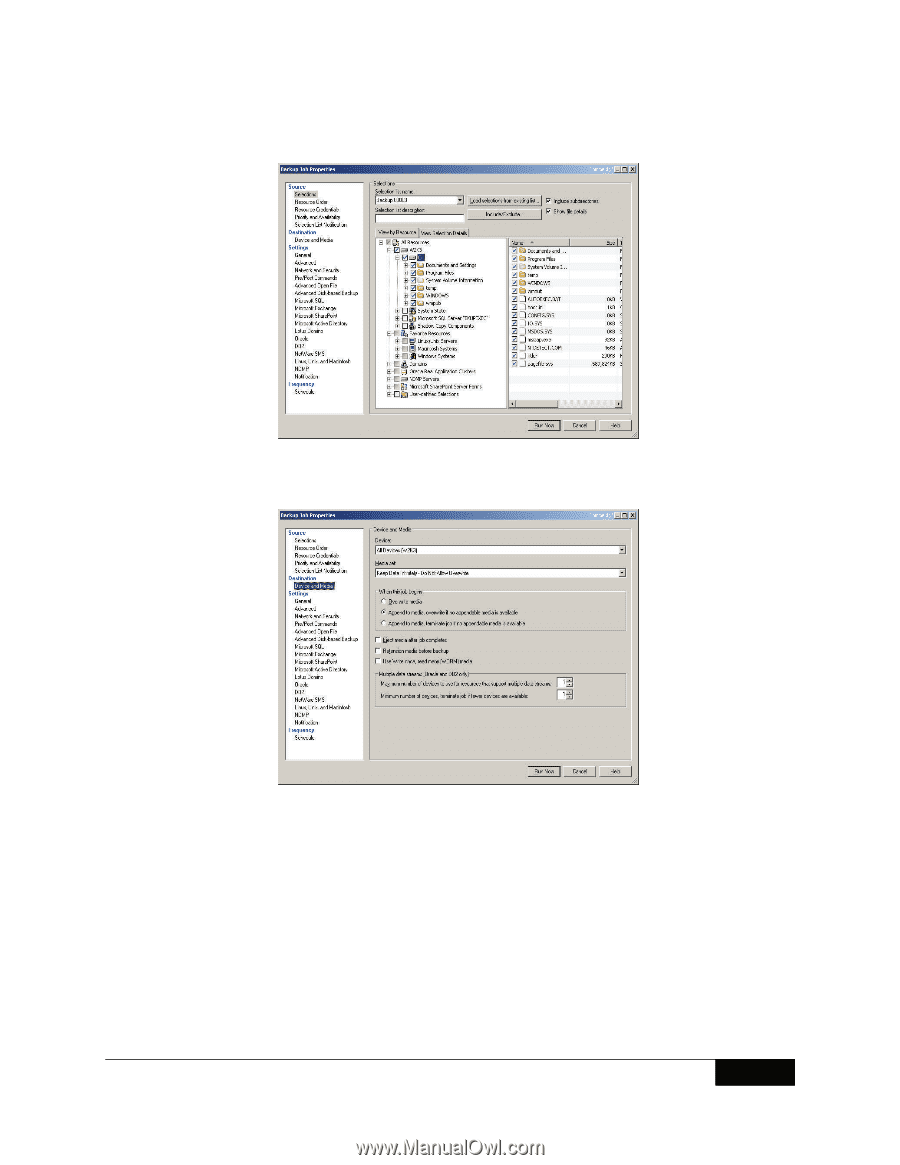
iSCSI for TL-Series Tape Libraries
Figure 20 :
Backup Job Selections Screen
Next, select the destination for the backup jobs.
In this environment, the Dell TL2000 is being
targeted.
Select the Dell TL2000 under the Device and Media setting:
Figure 21 :
Device and Media Screen
Next, select the general tab and select ‘Full Using Archive Bit (Archive Bit Rest)’ as the backup
method for files.
15
SEPTEMBER
2008











