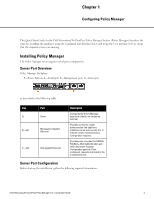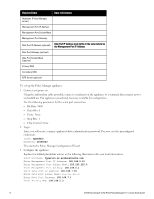Dell Powerconnect W-ClearPass Hardware Appliances W-ClearPass Policy Manager 6 - Page 5
Configuring Policy Manager, Server Port Overview, Server Port Configuration
 |
View all Dell Powerconnect W-ClearPass Hardware Appliances manuals
Add to My Manuals
Save this manual to your list of manuals |
Page 5 highlights
Chapter 1 Configuring Policy Manager This Quick Start Guide for the Dell Networking W-ClearPass Policy Manager System (Policy Manager) describes the steps for installing the appliance using the Command Line Interface (CLI) and using the User Interface (UI) to ensure that the required services are running. Installing Policy Manager The Policy Manager server requires initial port configuration. Server Port Overview Policy Manager Backplane P-Power Button; A-Serial port; B-Management port; C-Data port as described in the following table: Key A B - eth1 C - eth2 Port Serial Management (gigabit Ethernet) Data (gigabit Ethernet) Description Configures the Policy Manager appliance initially, via hardwired terminal. Provides access for cluster administration and appliance maintenance via web access, CLI, or internal cluster communications. Configuration required. Provides point of contact for RADIUS, TACACS+, Web Authentication and other data-plane requests. Configuration optional. If not configured, requests redirected to the management port. Server Port Configuration Before starting the installation, gather the following required information: Dell Networking W-ClearPass Policy Manager 6.0 | Quick Start Guide 5