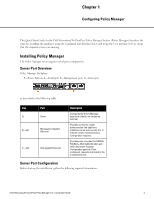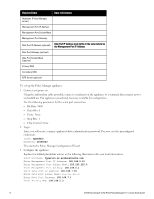Dell Powerconnect W-ClearPass Hardware Appliances W-ClearPass Policy Manager 6 - Page 8
Flag/Parameter, Description, To con the date time and time zone optional
 |
View all Dell Powerconnect W-ClearPass Hardware Appliances manuals
Add to My Manuals
Save this manual to your list of manuals |
Page 8 highlights
Flag/Parameter Description ip l Network interface type: mgmt or data l Server ip address. netmask Netmask address. gateway Gateway address. l To configure the date (time and time zone optional): [appadmin]# configure date -d [-t ] [-z ] l To configure the hostname to the node: configure hostname l If you are using Active Directory to authenticate users, be sure to join the Policy Manager appliance to that domain as well. ad netjoin [domain NETBIOS name] where: Flag/Parameter Description Host to be joined to the domain. [domain NETBIOS name] Optional. 8 Dell Networking W-ClearPass Policy Manager 6.0 | Quick Start Guide

8
Dell Networking W-ClearPass Policy Manager 6.0 | Quick Start Guide
Flag/Parameter
Description
ip <mgmt|data> <ip address>
l
Network interface type:
mgmt
or
data
l
Server ip address.
netmask <netmask address>
Netmask address.
gateway <gateway address>
Gateway address.
l
To configure the date (time and time zone optional):
[appadmin]#
configure date –d <date> [-t <time>] [-z <timezone>]
l
To configure the hostname to the node:
configure hostname <hostname>
l
If you are using Active Directory to authenticate users, be sure to join the Policy Manager appliance to that
domain as well.
ad netjoin <domain-controller.domain-name> [domain NETBIOS name]
where:
Flag/Parameter
Description
<domain-controller. domain-
name>
Required.
Host to be joined to the domain.
[domain NETBIOS name]
Optional.