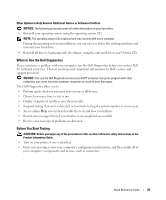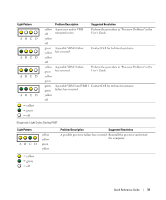Dell Precision 470 Quick Reference Guide - Page 30
Diagnostic Light Codes Before POST, Light Pattern, Problem Description, Suggested Resolution - diagnostic lights
 |
View all Dell Precision 470 manuals
Add to My Manuals
Save this manual to your list of manuals |
Page 30 highlights
www.dell.com | support.dell.com Diagnostic Light Codes Before POST Light Pattern ABCD ABCD ABCD ABCD ABCD ABCD = yellow = green = off Problem Description Suggested Resolution off No electrical power is Connect the computer to an electrical outlet. Ensure off supplied to the computer. that the front-panel power light is on. If the power light is off, ensure that the computer is connected to a off working electrical outlet and then press the off power button. If the problem is still not resolved, contact Dell for technical assistance. yellow off off off The computer is in a normal off condition; the computer is connected to an electrical outlet. Press the power button to turn the computer on. If the computer does not turn on, ensure that the frontpanel power light is on. If the power light is off, ensure that the computer is connected to a working electrical outlet and then press the power button. If the problem is still not resolved, contact Dell for technical assistance. yellow yellow off off The computer is in a reduced Use one of the appropriate methods to "wake up" the power or "sleep" state. computer. See "Advanced Features" in the User's Guide. If the problem is not resolved and you are trying to wake the computer with a USB mouse or keyboard, substitute the mouse or keyboard with a working PS/2 mouse or keyboard and then try to wake the computer. yellow yellow yellow off The BIOS is not executing. Ensure that the processor is seated correctly and restart the computer. If the problem is still not resolved, contact Dell for technical assistance. off yellow off off A possible power supply or power cable failure has occurred. Perform the procedure in "Power Problems" in the User's Guide. If the problem is still not resolved, contact Dell for technical assistance. off A possible system board off failure has occurred. Contact Dell for technical assistance. yellow off 30 Quick Reference Guide