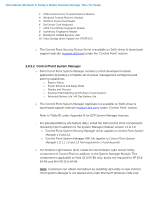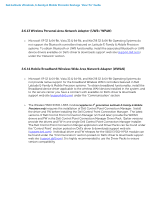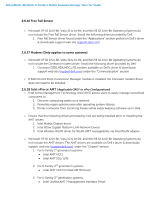Dell Precision M4700 Mobile Precision Re-Image Guide - Page 22
Dell Feature Enhancement Pack, Dell Data Protection | Access - features
 |
View all Dell Precision M4700 manuals
Add to My Manuals
Save this manual to your list of manuals |
Page 22 highlights
Dell Latitude Ultrabook, E-Family & Mobile Precision Reimage "How-To" Guide 2.6.10 Dell Feature Enhancement Pack - DFEP, (applies to Latitude Precision 3rd & 4th generation E-Family & Mobile Precision, except Latitude 3330) o Dell Feature Enhancement Pack - DFEP is a Dell developed application providing a complete set of power management configuring and alerting capabilities Support for hot keys and system events Dell customized power plans and extensions Battery Health Information Touch Panel Keyboard hotkey information, including backlighting Smart Settings o The DFEP Application is available on Dell's driver & downloads support web site (support.dell.com) under "System Utilities" section Note: Supported for Windows7 only Note: Dell Feature Enhancement Pack will uninstall Dell System Manager if present on the systems 2.6.11 Dell Data Protection | Access - DDPA, (for Latitude Precision 3rd, & 4th generations E-Family & Mobile Precision, except Latitude 3330) - Dell Data Protection Access Application is a Dell developed application providing provides access to authentication, encryption, fingerprint readers, and smartcard technologies: Obtain Security Status Manage Logins and Passwords Manage Data Protection - The Dell Date Protection | Access Application components are available on Dell's driver & downloads support web site (support.dell.com) under the "Dell Data Protection" section - The following components should be installed in order: Prerequisites Installer - This installer contains Windows Installer 4.5 and Microsoft .NET Framework 3.5 SP1 - Both of these are required in order for Dell Data Protection | Access to work on Windows XP and Vista Drivers Installer Note: The Dell Data Protection | Access application installer will not install if the DDPA Drivers installer is not on the platform FIRST