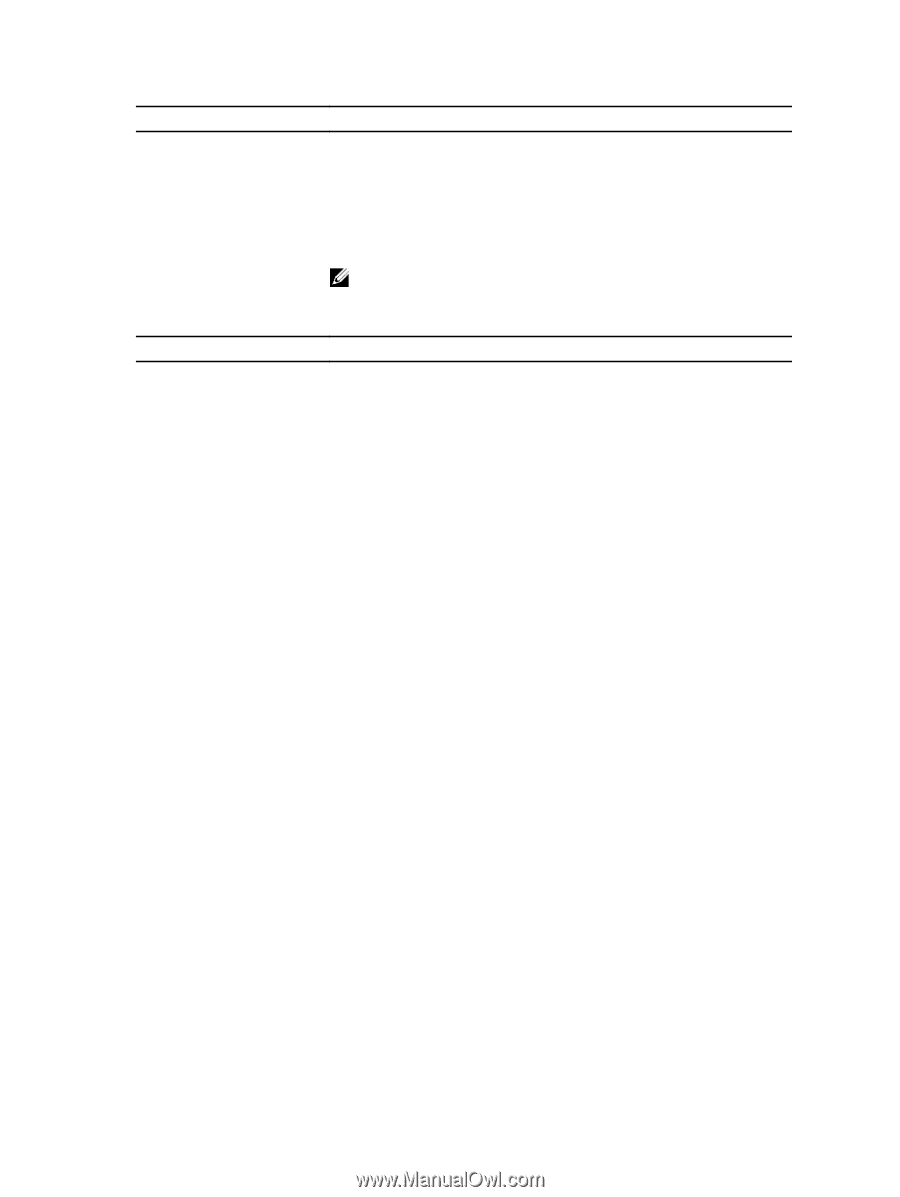Dell Precision M4800 Owners Manual - Page 66
Extend BIOS POST Time, Enable Fn Key Emulation
 |
View all Dell Precision M4800 manuals
Add to My Manuals
Save this manual to your list of manuals |
Page 66 highlights
Option Module Bay Battery Charge Configuration Table 9. POST Behavior Option Adapter Warnings Mouse/Touchpad Numlock Enable Fn Key Emulation MEBx Hotkey Fastboot Extend BIOS POST Time Description • Standard Charge • Express Charge (Default Setting) • Standard - Fully charges your battery at a standard rate • Express Charge - The battery may be charged over a shorter period of time using Dell's fast charging technology. NOTE: Battery settings may not be available for all battery types. In order to enable this option Ádvanced Battery Charge Mode must be disabled. Description Allows you to activate the adapter warning messages when certain power adapters are used. • Enable Adapter Warnings (Default Setting) Allows you to define how the computer handles the mouse and touchpad input. The options are: • Serial Mouse • PS2 Mouse • Touchpad/PS-2 Mouse (Default Setting) Specifies if the NumLock function can be enabled when the computer boots. This option is enabled by default. • Enable Numlock Allows you to match the key feature of PS-2 keyboard with the key feature in an internal keyboard. The option is enabled by default. • Enable Fn Key Emulation This option specifies whether the MEBx Hotkey function should be enabled when the system boots. • Enable MEBx Hotkey (Default Setting) This option can speed up the boot process by bypassing some compatibility steps. • Minimal - Reduces boot time by skipping certain hardware and configuration initialization during boot. • Thorough - Performs complete hardware and configuration initialization during boot. (Default Setting) • Auto - Allows the BIOS to decide configuration initialization performed during the boot. This option creates an additional pre-boot delay. This allows the user to see POST status messages. • 0 seconds (Default Setting) • 5 seconds 66