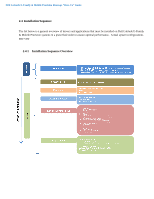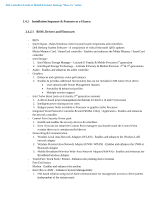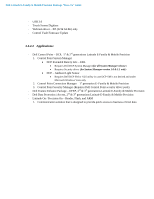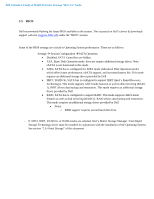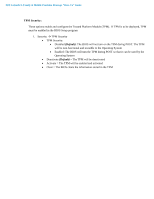Dell Precision M6500 E-Family Re-Image Guide - Page 6
Latest Drivers / Applications and Utilities - bios update
 |
View all Dell Precision M6500 manuals
Add to My Manuals
Save this manual to your list of manuals |
Page 6 highlights
Dell Latitude E-Family & Mobile Precision Reimage "How-To" Guide 2.3 Latest Drivers / Applications and Utilities Dell recommends always obtaining the latest and most updated BIOS, drivers, firmware, and applications. Dell validated and tested drivers and applications are located on Dell's support web site http://support.dell.com/ - Choose drivers and downloads - Enter the Service Tag or select the product model and the model number - Select Operating System (32-Bit or 64-Bit version must be selected)

Dell Latitude E-Family & Mobile Precision
Reimage “How
-
To” Guide
2.3
Latest Drivers / Applications and Utilities
Dell recommends always obtaining the latest and most updated BIOS, drivers, firmware, and applications. Dell
validated and tested drivers and applications are loca
ted on Dell’s support web site
-
Choose drivers and downloads
-
Enter the Service Tag or select the product model and the model number
-
Select Operating System (32-Bit or 64-Bit version must be selected)