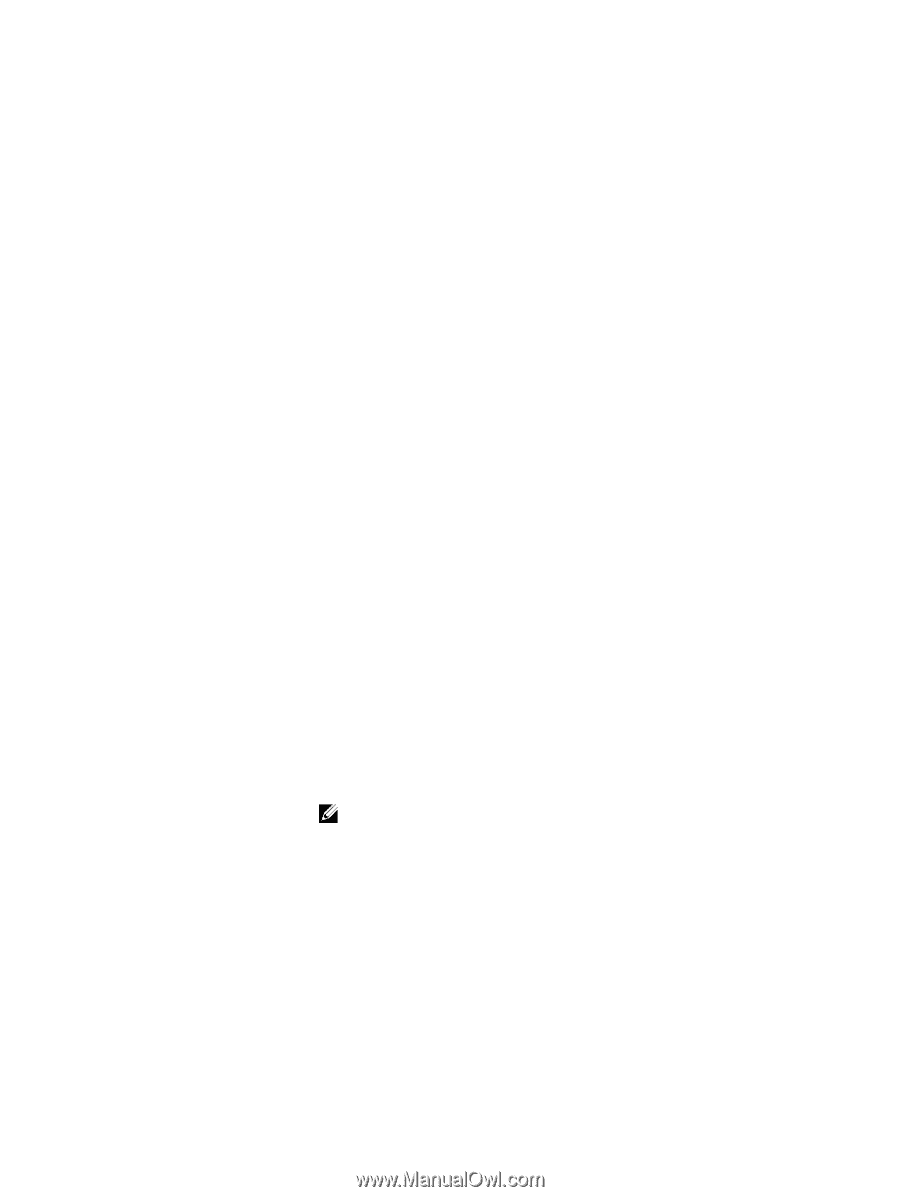Dell Precision Rack 7910 Information Update - Dell Precision Rack 7910 - Page 2
Vmware, Windows, RHEL7.0 Linux, Management Tools, nVIDIA Tesla K20, Intel 3120A, nVIDIA GPU - drivers
 |
View all Dell Precision Rack 7910 manuals
Add to My Manuals
Save this manual to your list of manuals |
Page 2 highlights
Vmware Windows RHEL7.0 Linux Management Tools nVIDIA Tesla K20 Intel 3120A nVIDIA GPU UEFI BIOS mode is not supported. Select Legacy BIOS mode in System setup. System halts during Host OS installation. Disable USB 3.0 in System setup. On board AHCI HDD controller is not supported. Use PERC controller. AMD FirePro W5100 GPU cannot be used. Select nVIDIA GPU in System setup. More than two nVIDIA K4200 GPUs cannot be used. Select only 1 or 2 nVIDIA K4200 GPUs. Windows 8.1 is not a supported Guest OS. ESXi 5.5 U2 does not support 1 gigabit Netqueue feature. Unable to install Windows 7 64 bit Halts at "Starting Windows" interface. Windows 7 64 bit - In UEFI mode, load legacy video option ROM must be ENABLED in System setup. Unable to install Windows 7 32 bit Halts at "Windows Setup" interface. Windows 7 32 bit - Set MMIO to DISABLED in System setup. Windows 7 32 bit - Due to limited Memory-Mapped I/O (MMIO) space, only 2 GPU cards can be installed. Windows 7 32 bit - Select maximum of 2 GPU cards to be installed. Win 8.1 32 bit is not supported. Select Windows 7 32 bit if a 32 bit OS is desired. Firewire 1394 is not supported in RHEL7.0 Linux. Firewire 1394 is not supported in RHEL7.0 Linux. System halts and can't boot xWindows with W5100 driver installed. Run aticonfig --initial -f after the install and before the boot. Refer to AMD documentation. OS Deployment of Driver Packs is not supported. Server Cab files are used for driver updates. NOTE: OSD is not supported on R7910. IPMI is not supported on Windows 7. nVIDIA Tesla is not supported on Win7 x32 OS. Intel 3120A is not supported on Win7 x32 OS. VMware Host hangs running 3Dmark stress. Use Unigine Heaven to replace 3DMark for benchmark loop test. 2