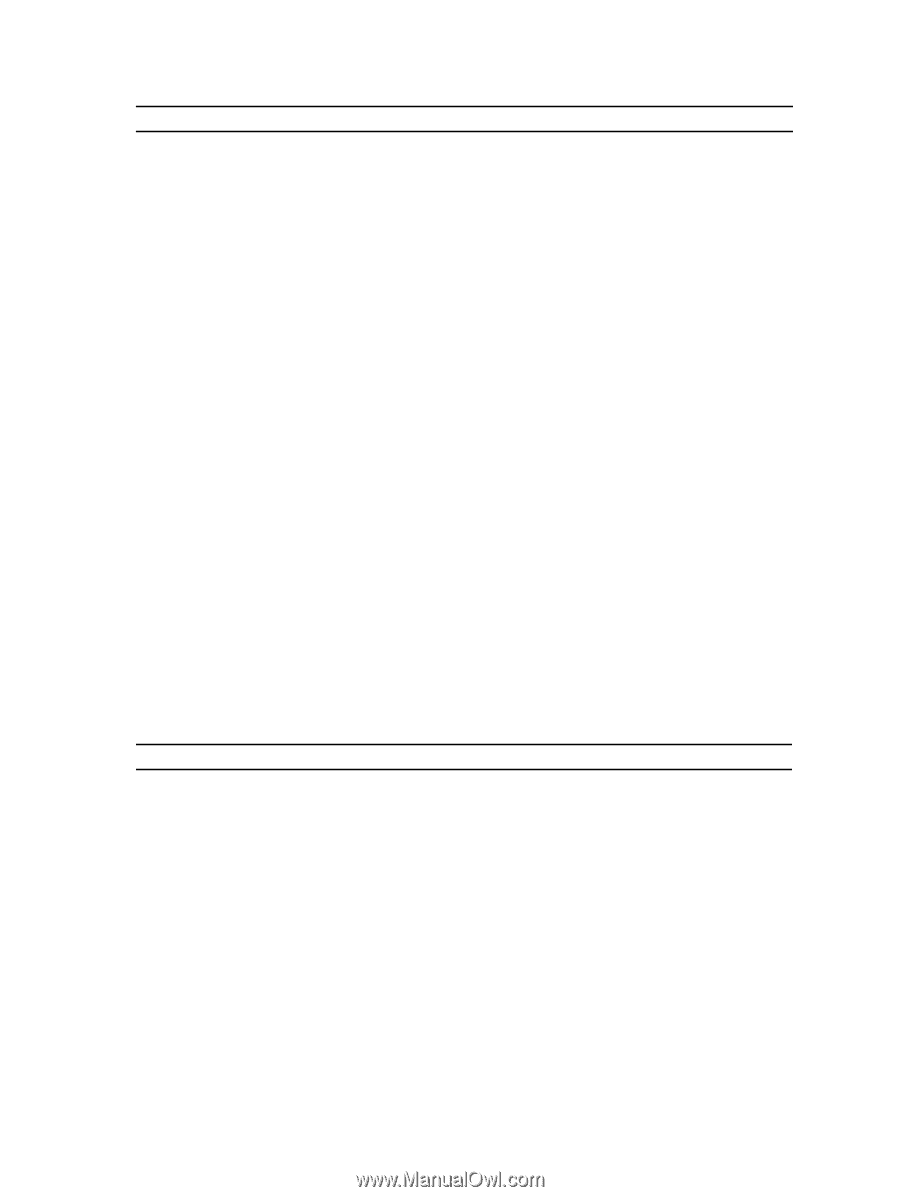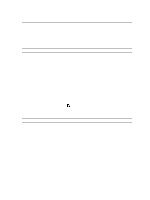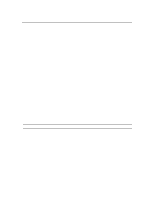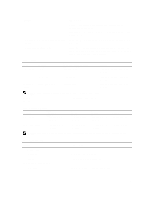Dell Precision T1700 Owner's Manual - Small Form Factor - Page 56
Mini-Tower - Thermal Sensor, Mini-Tower, Small Form Factor
 |
View all Dell Precision T1700 manuals
Add to My Manuals
Save this manual to your list of manuals |
Page 56 highlights
Feature Mini-Tower, Small Form Factor Serial ATA: Mini-Tower Small Form Factor Memory Internal USB: Mini-Tower Small Form Factor System Fan Front panel control: Mini-Tower Small Form Factor Mini-Tower - Thermal Sensor Processor Processor Fan Service mode jumper Password clear jumper RTC reset jumper Internal speaker Intruder connector Power connector: Table 26. Controls and Lights Feature Front of the computer: Power button light Drive activity light Back of the computer: Link integrity light on integrated network adapter Specification one 164-pin connector four 7-pin connectors three 7-pin connectors four 240-pin connectors one 10-pin connector none one 5-pin connector one 6-pin and two 20-pin connector one 6-pin, one 10-pin, one 12-pin and one 20-pin connector one 2-pin connector one 1150-pin connector one 5-pin connector one 2-pin connector one 2-pin connector one 2-pin connector one 5-pin connector one 3-pin connector one 8-pin. one 4-pin, one 6-pin, connector Specification White light - Solid white light indicates power-on state; blinking white light indicates sleep state of the computer. White light - Blinking white light indicates that the computer is reading data from or writing data to the hard drive. Green - a good 10 Mbps connection exists between the network and the computer. Green - a good 100 Mbps connection exists between the network and the computer. 56