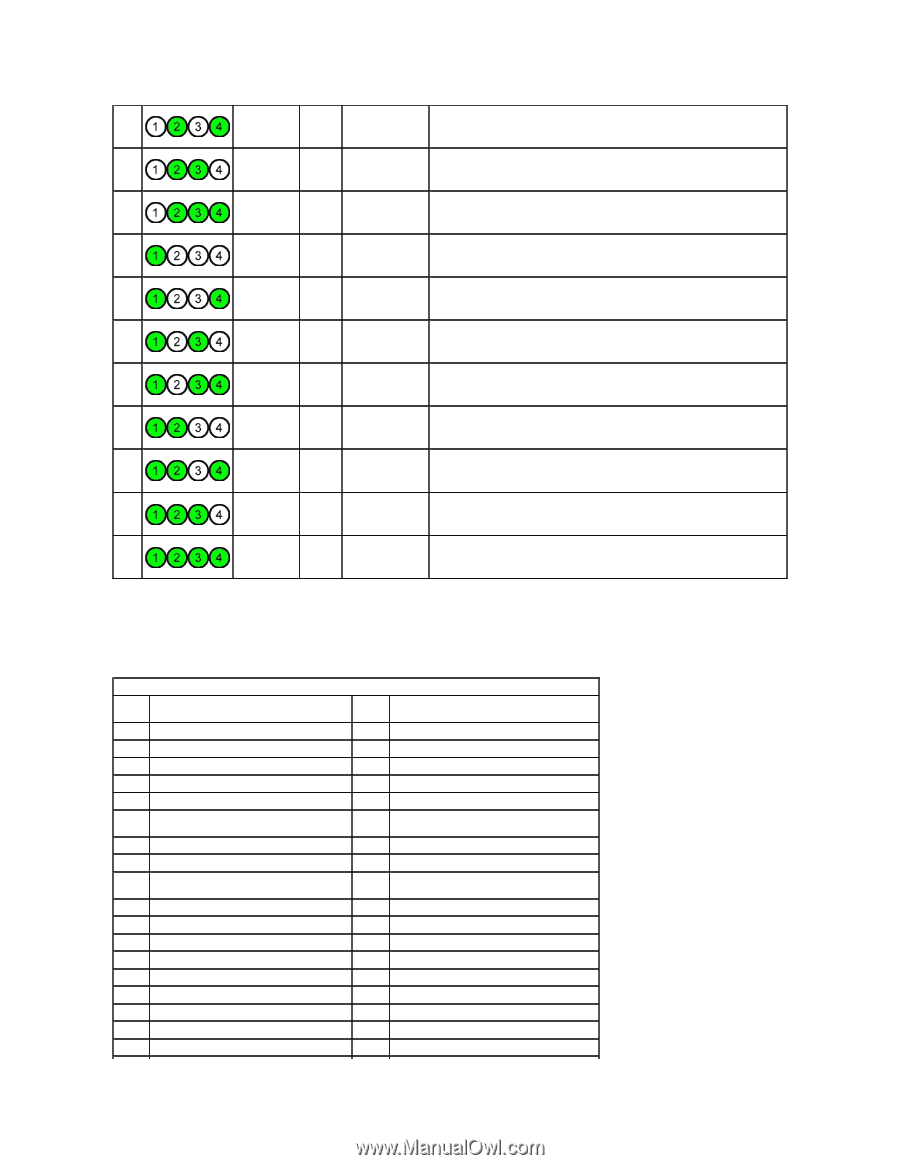Dell Precision T5500 Service Manual - Page 12
Beep Codes - 64 bit
 |
View all Dell Precision T5500 manuals
Add to My Manuals
Save this manual to your list of manuals |
Page 12 highlights
S5 S6 S7 S8 S9 S10 S11 S12 S13 S14 S15 1- Off 2- Solid 3- Off 4- Solid 1- Off 2- Solid 3- Solid 4- Off 1- Off 2- Solid 3- Solid 4- Solid 1- Solid 2- Off 3- Off 4- Off 1- Solid 2- Off 3- Off 4- Solid 1- Solid 2- Off 3- Solid 4- Off 1- Solid 2- Off 3- Solid 4- Solid 1- Solid 2- Solid 3- Off 4- Off 1- Solid 2- Solid 3- Off 4- Solid 1- Solid 2- Solid 3- Solid 4- Off 1- Solid 2- Solid 3- Solid 4- Solid VID Video Card Video subsystem configuration activity in progress or video subsystem failure. STO Storage Storage device configuration in progress or storage subsystem failure. USB USB USB subsystem configuration activity in progress or USB subsystem failure. MEM Memory Memory subsystem configuration activity is in progress. No memory modules were detected. MBF System board Fatal system board failure detected. MEM Memory Memory subsystem configuration activity is in progress. Memory modules have been detected but appear to be incompatible or in an invalid configuration. PRV Other pre-video activity Indicates routine system activity preceding video initialization. CFG Resource configuration System resource configuration in progress. Reserved Reserved for future use. This pattern is being considered to indicate the Visual Off state on the Dimension systems. POV Other post-video Indicates routine system activity subsequent to video initialization. activity STD Boot hand off Indicates End of POST process. Lights are normally in this state briefly as POST completes. Once the hand-off to the OS is done, the lights turn off and transition to S0e state. Beep Codes When errors occur during a boot routine that cannot be reported on the monitor, the computer may emit a beep code that identifies the problem. The beep code is a pattern of sounds: for example, one beep followed by a second beep, then followed by a burst of three beeps (code 1-1-3) means that the computer was unable to read the data in nonvolatile random-access memory (NVRAM). If the system loses power and beeps constantly when you turn it back on, the BIOS is probably corrupted. System Beep Codes Beep Code Description Beep Code Description 1-1-2 CPU register test in progress 2-4-3 1st 64 K RAM chip or data line failure - bit E 1-1-3 CMOS read/write test in progress or failure 2-4-4 1st 64 K RAM chip or data line failure - bit F 1-1-4 BIOS ROM checksum in progress or failure 3-1-1 Slave DMA register test in progress or failure 1-2-1 Timer Test in progress or failure 3-1-2 Master DMA register test in progress or failure 1-2-2 DMA initialization in progress or failure 3-1-3 Master IMR test in progress or failure DMA page register read/write test in 1-2-3 progress or failure 3-1-4 Slave IMR test in progress or failure 1-3-1 RAM refresh verification in progress or failure 3-2-2 Interrupt vector loading in progress 1-3-2 1st 64 K RAM test in progress or failure 3-2-4 Keyboard controller test in progress or failure 1st 64 K RAM chip or data line failure (multi 1-3-3 bit) CMOS power fail and checksum test in 3-3-1 progress 1-3-4 1st 64 K RAM odd/even logic failure 3-3-2 CMOS Config info validation in progress 1-4-1 1st 64 K RAM address line failure 3-3-3 RTC/Keyboard controller not found 1-4-2 1st 64 K RAM parity test in progress or failure 3-3-4 Screen memory test in progress or failure 1-4-3 Fail-safe timer test in progress 3-4-1 Screen initialization test in progress or failure 1-4-4 Software NMI port test in progress 3-4-2 Screen retrace tests test in progress or failure 2-1-1 1st 64 K RAM chip or data line failure - bit 0 3-4-3 Search for video ROM in progress 2-1-2 1st 64 K RAM chip or data line failure - bit 1 4-2-1 Timer tick interrupt test in progress or failure 2-1-3 1st 64 K RAM chip or data line failure - bit 2 4-2-2 Shutdown test in progress or failure 2-1-4 1st 64 K RAM chip or data line failure - bit 3 4-2-3 Gate A20 failure