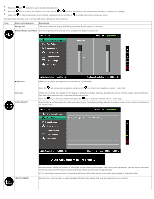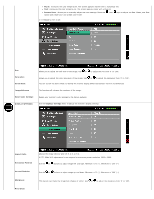Dell S2340M User Guide - Page 14
Removing the Monitor Stand
 |
View all Dell S2340M manuals
Add to My Manuals
Save this manual to your list of manuals |
Page 14 highlights
Removing the Monitor Stand After placing the monitor panel on a soft cloth or cushion, complete the following steps to remove the base: 1. Push the release button above the stand. 2. While pushing the release button, pull the stand away from the monitor. Back to Contents Page

Removing the Monitor Stand
After placing the monitor panel on a soft cloth or cushion, complete the following steps to remove the base:
1.
Push the release button above the stand.
2.
While pushing the release button, pull the stand away from the monitor.
Back to Contents Page