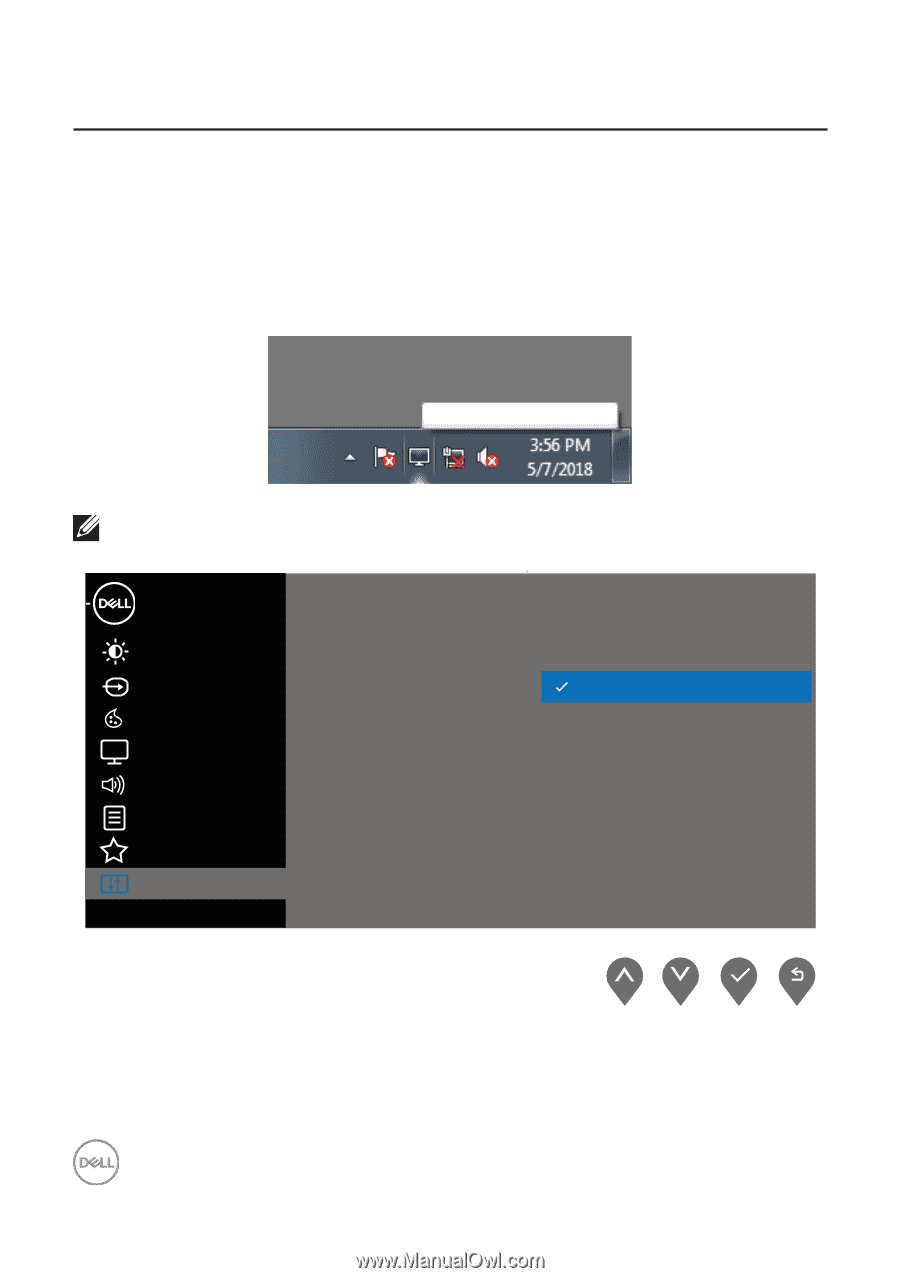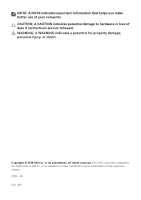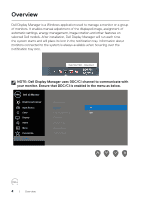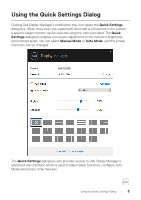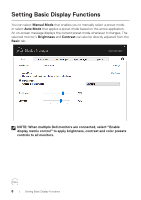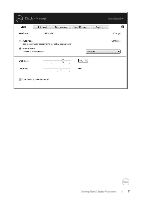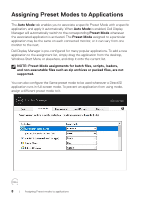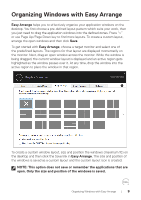Dell S3219D 3219D Monitor Display Manager Users Guide - Page 4
Overview - firmware
 |
View all Dell S3219D manuals
Add to My Manuals
Save this manual to your list of manuals |
Page 4 highlights
Overview Dell Display Manager is a Windows application used to manage a monitor or a group of monitors. It enables manual adjustment of the displayed image, assignment of automatic settings, energy management, image rotation and other features on selected Dell models. After installation, Dell Display Manager will run each time the system starts and will place its icon in the notification tray. Information about monitors connected to the system is always available when hovering over the notification tray icon. Dell S3219D - Standard NOTE: Dell Display Manager uses DDC/CI channel to communicate with your monitor. Ensure that DDC/CI is enabled in the menu as below. Dell 32 Monitor Brightness/Contrast Display Info Input Source DDC/CI On Color LCD Conditioning Off Display Firmware Audio Service Tag Menu Personalize Reset Others Factory Reset Others 4 | Overview