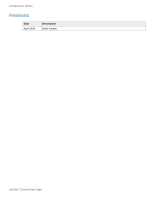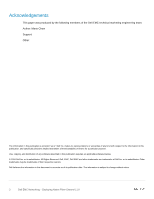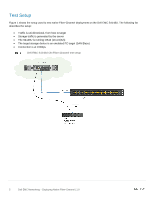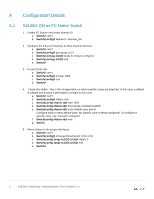Dell S4148U-ON EMC Networking Deploying Native Fibre Channel - Page 6
Configuration Details
 |
View all Dell S4148U-ON manuals
Add to My Manuals
Save this manual to your list of manuals |
Page 6 highlights
A Configuration Details A.1 S4148U-ON as FC Native Switch 1. Enable FC feature and create domain ID a. Switch# conf t b. Switch(config)# feature fc 2. Configure the Ethernet interface as fibre-channel interface a. Switch# conf t b. Switch(config)# port-group 1/1/1 c. Switch(conf-pg-1/1/1)# mode fc d. Switch(conf-pg-1/1/1)# end e. Switch# 3. Create FCoE vlan a. Switch# conf t b. Switch(config)# int vlan 1002 c. Switch(config)# end d. Switch# 4. Create the vfabric. This is the storage fabric on which specific zones are attached. In this case, a default is created and anyone is permitted to connect to this zone. a. Switch# conf t b. Switch(config)# vfabric c. Switch(config-vfabric-id)# vlan 1002 d. Switch(config-vfabric-id)# fcoe fcmap e. Switch(config-vfabric-id)# zone default-zone permit Configure allow or deny default-zone. No specific zone is being configured. To configure a specific zone, use "zoneset" command. f. Switch(config-vfabric-id)# end g. Switch 5. Attach vfabric to the proper interfaces a. Switch# conf t b. Switch(config)# int range fibrechannel 1/1/3-1/1/5 c. Switch(config-range-fc1/1/3-1/1/5)# vfabric 2 d. Switch(config-range-fc1/1/3-1/1/5)# end e. Switch# 6 Dell EMC Networking - Deploying Native Fibre-Channel | 1.0