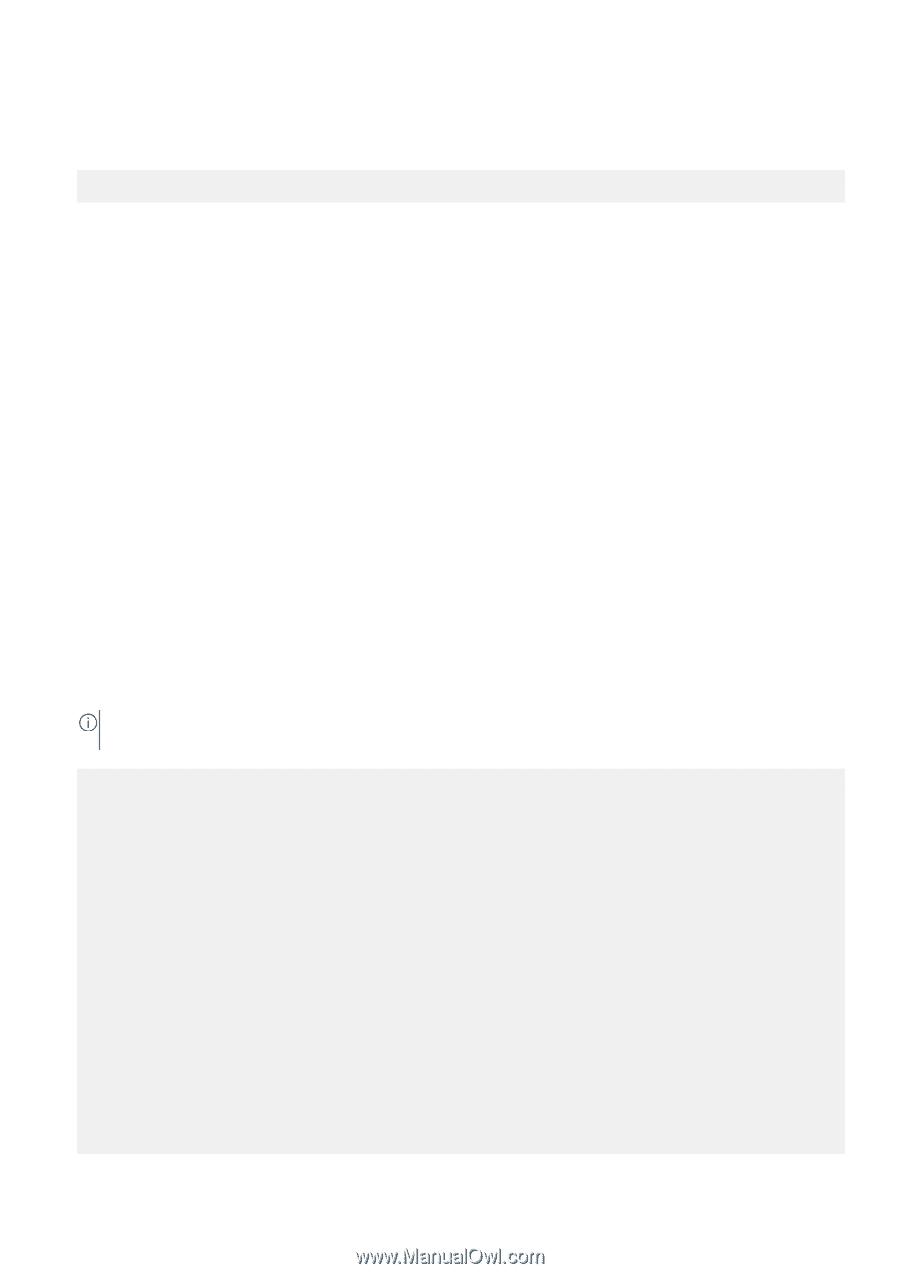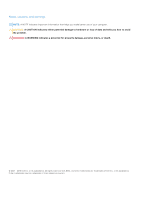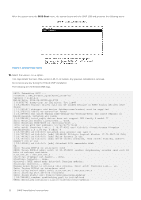Dell S5224F-ON Open Networking Hardware Diagnostic Guide December 2021 - Page 7
Change the default grub boot entry, View system information
 |
View all Dell S5224F-ON manuals
Add to My Manuals
Save this manual to your list of manuals |
Page 7 highlights
● log/messages ● log/onie.log Output example Success: Support tarball created: /tmp/onie-support.tar.bz2 Change the default grub boot entry To view or set the default Boot mode, the onie-boot-mode command has two options -l, the default, and -o. The Grub boot default shows the current default entry. View or set the default Grub boot entry. ONIE:/ # onie-boot-mode [-o ] The -o command options include: ● install-ONIE OS Installer mode ● rescue-ONIE Rescue mode ● uninstall-ONIE OS Uninstall mode ● update-ONIE Self-Update mode ● embed-ONIE Self-Update mode and Embed ONIE ● none-Uses System Default Boot mode. This mode uses the first ONIE boot menu entry. The -l command option lists the current default entry-this is the default setting. View system information To view your system information; for example, the model, part number, serial number, or service tag, use the following commands: 1. Boot into ONIE. 2. Enter the onie-syseeprom command. NOTE: The 0x30 entry is present for Trade Agreement Act (TAA) switches. For non-TAA switches, the 0x30 entry is not programmed. ONIE:~ # onie-syseeprom TlvInfo Header: Id String: TlvInfo Version: 1 Total Length: 192 TLV Name Code Len Value Product Name 0x21 9 Part Number 0x22 6 0TWF53 Serial Number 0x23 20 TW0TWF53DNT001290004 Base MAC Address 0x24 6 18:5A:58:A3:62:E0 Manufacture Date 0x25 19 02/19/2021 10:27:38 Device Version 0x26 1 1 Label Revision 0x27 4 X01C Platform Name 0x28 24 x86_64-dellemc_-r0 MAC Addresses 0x2A 2 384 Manufacturer 0x2B 5 DNT00 Country Code 0x2C 2 TW Vendor Name 0x2D 8 Dell EMC Service Tag 0x2F 7 2S39PK2 Vendor Extension 0xFD 4 0x00 0x00 0x02 0xA2 ONIE FW Version 0x31 10 x.xx.x.x-x ONIE Version 0x29 10 x.xx.x.x-x Diag Version 0x2E 10 x.xx.x.x-x Product SKU 0x30 3 TAA CRC-32 0xFE 4 0x043D8251 Overview 7