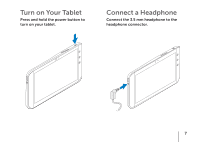Dell Streak7 Quick Start Guide - Page 8
Set Up Your Dell Streak 7 Tablet - 3g
 |
UPC - 884116065234
View all Dell Streak7 manuals
Add to My Manuals
Save this manual to your list of manuals |
Page 8 highlights
Set Up Your Dell Streak 7 Tablet 1. Insert the SD card (Optional) 3. Charge the battery Charge the battery of your tablet fully before using it for the first time. The battery-status light indicates the following: • Red - the battery is charging • Green - the battery is fully charged 2. Insert the SIM card on 3G model (Optional) 1 1 Battery status light 6

6
Set Up Your Dell Streak 7 Tablet
1. Insert the SD card (Optional)
2. Insert the SIM card on 3G model (Optional)
3. Charge the battery
Charge the battery of your tablet fully before
using it for the first time.
The battery-status light indicates the
following:
•
Red — the battery is charging
•
Green — the battery is fully charged
1
1
Battery status light