Dell U2412M User's Guide - Page 2
About Your Monitor
 |
View all Dell U2412M manuals
Add to My Manuals
Save this manual to your list of manuals |
Page 2 highlights
Back to Contents Page About Your Monitor Dell™ U2412M Monitor User's Guide Package Contents Product Features Identifying Parts and Controls Monitor Specifications Plug and Play Capability Universal Serial Bus (USB) Interface LCD Monitor Quality and Pixel Policy Maintenance Guidelines Package Contents Your monitor ships with the components shown below. Ensure that you have received all the components and contact Dell if something is missing. NOTE: Some items may be optional and may not ship with your monitor. Some features or media may not be available in certain countries. NOTE: To set up with any other stand, please refer to the respective stand setup guide for setup instructions. l Monitor l Stand l Power Cable
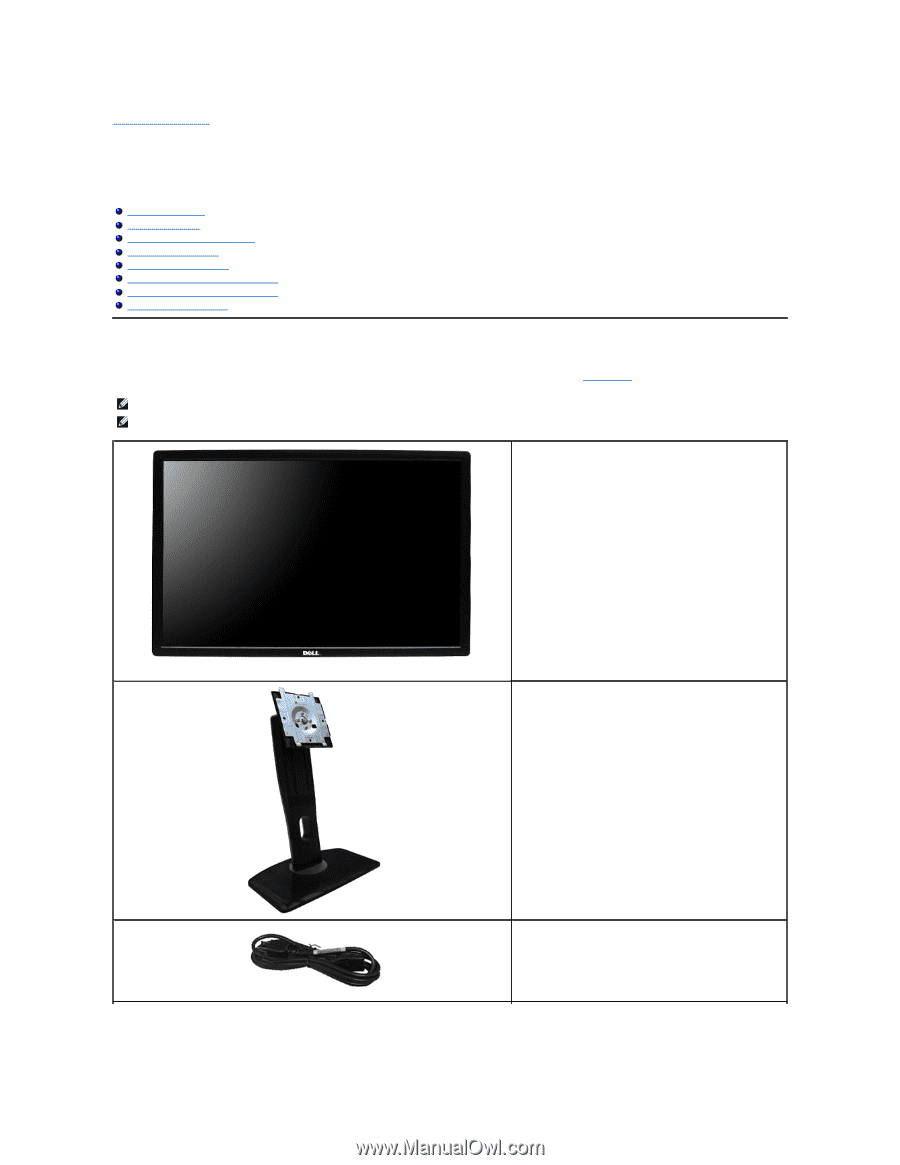
Back to Contents Page
About Your Monitor
Dell™ U2412M Monitor User's Guide
Package Contents
Your monitor ships with the components shown below. Ensure that you have received all the components and
contact Dell
if something is missing.
Package Contents
Product Features
Identifying Parts and Controls
Monitor Specifications
Plug and Play Capability
Universal Serial Bus (USB) Interface
LCD Monitor Quality and Pixel Policy
Maintenance Guidelines
NOTE:
Some items may be optional and may not ship with your monitor. Some features or media may not be available in certain countries.
NOTE:
To set up with any other stand, please refer to the respective stand setup guide for setup instructions.
l
Monitor
l
Stand
l
Power Cable










