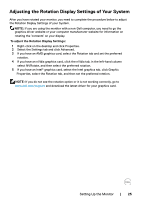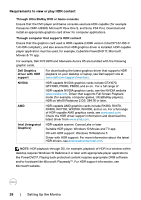Dell U2720Q Users Guide - Page 27
Connecting the USB Type-C cable C to C, Rated power on laptops that
 |
View all Dell U2720Q manuals
Add to My Manuals
Save this manual to your list of manuals |
Page 27 highlights
Connecting the USB Type-C cable (C to C) USB Type-C USB Type-C The USB Type-C port on your monitor: • Can be used as USB Type-C or DisplayPort 1.4, alternatively. • Supports USB Power Delivery (PD), with profiles up to 90 W. NOTE: Regardless of the power requirement/actual power consumption of your laptop, or the remaining power runtime in your battery, the Dell U2720Q/U2720QM monitor is designed to supply power delivery of up to 90 W to your laptop. Rated power (on laptops that have Maximum charging USB Type-C with PowerDelivery) power 45 W 65 W 90 W 130 W 45 W 65 W 90 W Not supported Connecting the USB Type-C cable (C to A) USB Type-C USB Setting Up the Monitor | 27
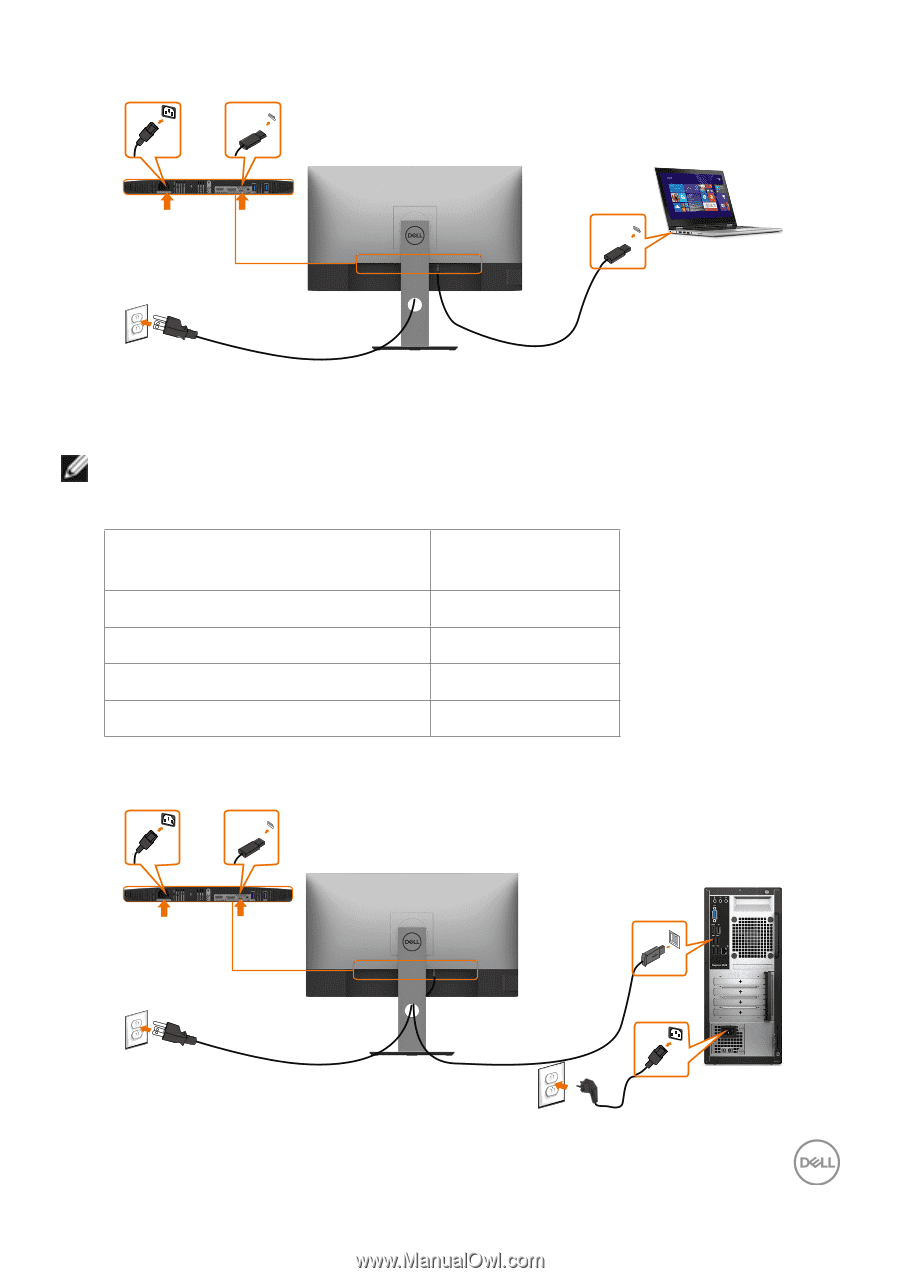
Setting Up the Monitor
|
27
Connecting the USB Type-C cable (C to C)
USB Type-C
USB Type-C
The USB Type-C port on your monitor:
•
Can be used as USB Type-C or DisplayPort 1.4, alternatively.
•
Supports USB Power Delivery (PD), with profiles up to 90 W.
NOTE:
Regardless of the power requirement/actual power consumption of your laptop,
or the remaining power runtime in your battery, the Dell U2720Q/U2720QM monitor is
designed to supply power delivery of up to 90 W to your laptop.
Rated power (on laptops that have
USB Type-C with PowerDelivery)
Maximum charging
power
45 W
45 W
65 W
65 W
90 W
90 W
130 W
Not supported
Connecting the USB Type-C cable (C to A)
USB Type-C
USB