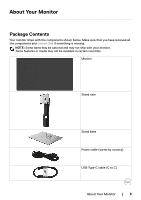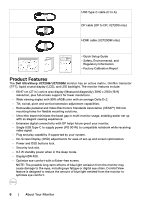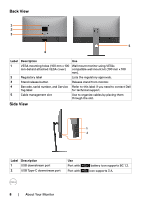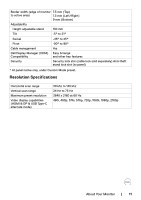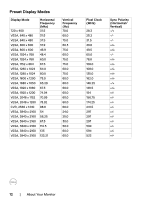Dell U2720Q Users Guide - Page 9
Bottom View, Label Description - speakers
 |
View all Dell U2720Q manuals
Add to My Manuals
Save this manual to your list of manuals |
Page 9 highlights
Bottom View 8 1 2 3 4 56 7 Label Description Use 1 AC power port To connect the monitor power cable. 2 Security lock slot Secures monitor with security cable lock (sold separately). 3 HDMI port Connect your computer with HDMI cable. 4 DP port Connect your computer with DP cable. 5 USB Type-C/ DisplayPort Connect to your computer using the USB Type-C cable (C to C). The USB 3.0 Type-C port offer the fastest transfer rate and the alternate mode with DP 1.4 support the maximum resolution of 3840 x 2160 at 60 Hz, PD 20 V/4.5 A, 15 V/3 A, 9 V/3 A, 5 V/3 A. NOTE: USB Type-C is not supported on Windows versions that are prior to Windows 10. 6 Audio line-out port Connect speakers to playback audio coming through USB Type-C or DP audio channels. Only supports 2-channel audio. NOTE: The audio line-out port does not support headphones. 7 USB downstream Connect your USB device. You can use these ports only after ports (2) you have connected the USB cable (Type-C to Type-C) from the computer to the monitor. 8 Stand lock Lock the stand to the monitor using a M3 x 6 mm screw (screw not included). About Your Monitor | 9