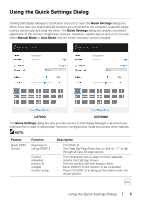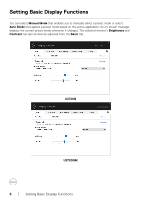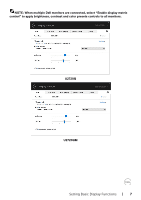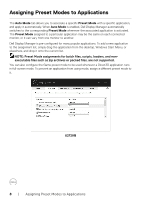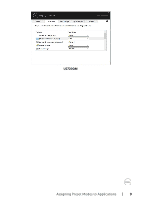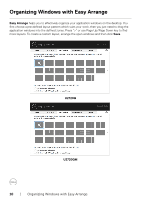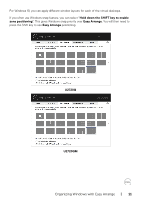Dell U2720Q Display Manager Users Guide - Page 6
Setting Basic Display Functions
 |
View all Dell U2720Q manuals
Add to My Manuals
Save this manual to your list of manuals |
Page 6 highlights
Setting Basic Display Functions You can select Manual Mode that enables you to manually select a preset mode or select Auto Mode that applies a preset mode based on the active application. An on-screen message displays the current preset mode whenever it changes. The selected monitor's Brightness and Contrast can also be directly adjusted from the Basic tab. U2720Q Dell U2720QM U2720QM 6 | Setting Basic Display Functions
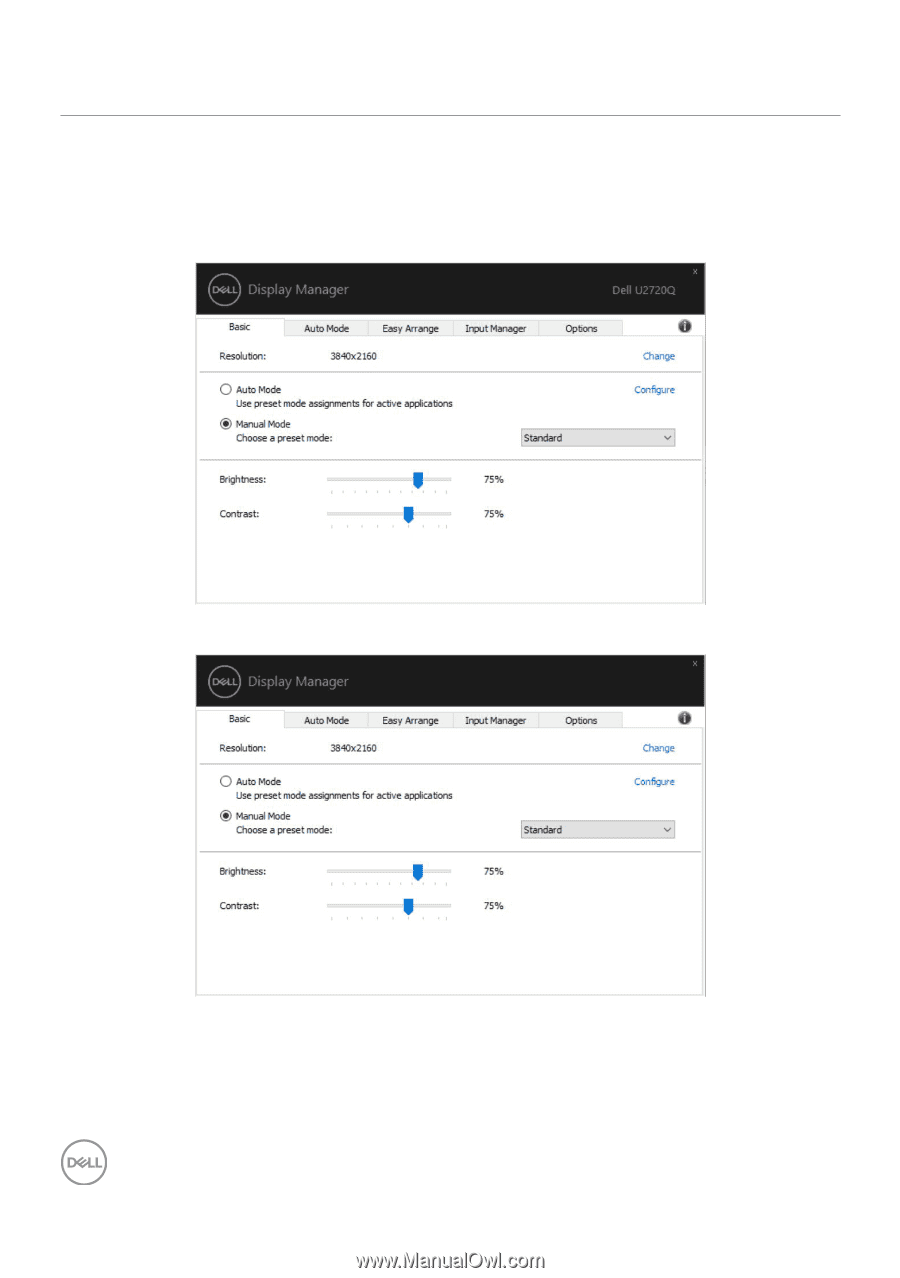
6
|
Setting Basic Display Functions
Setting Basic Display Functions
You can select
Manual Mode
that enables you to manually select a preset mode or select
Auto Mode
that applies a preset mode based on the active application. An on-screen message
displays the current preset mode whenever it changes. The selected monitor’s
Brightness
and
Contrast
can also be directly adjusted from the
Basic
tab.
U2720Q
Dell U2720QM
U2720QM