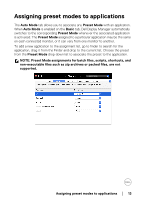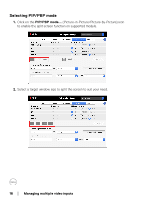Dell U2723QE Display Manager on Mac Users Guide - Page 18
Selecting PIP/PBP mode, Picture-in-Picture/Picture-by-Picture icon
 |
View all Dell U2723QE manuals
Add to My Manuals
Save this manual to your list of manuals |
Page 18 highlights
Selecting PIP/PBP mode 1. Click on the PIP/PBP mode... (Picture-in-Picture/Picture-by-Picture) icon to enable the split screen function on supported models. 2. Select a target window size to split the screen to suit your need. 18 │ Managing multiple video inputs
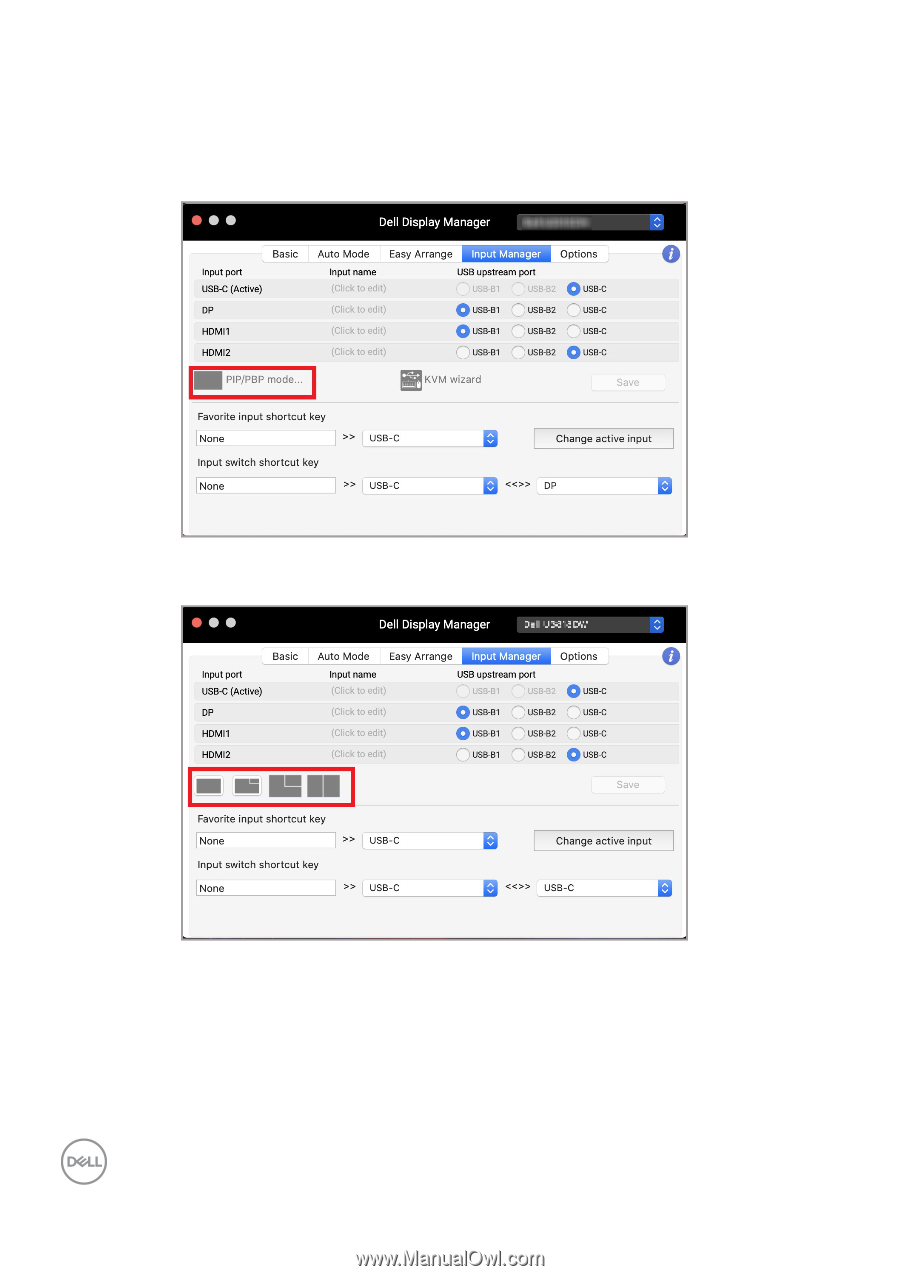
18
±±
│
±
±
Managing multiple video inputs
Selecting PIP/PBP mode
1.
Click on the
PIP/PBP mode...
(Picture-in-Picture/Picture-by-Picture) icon
to enable the split screen function on supported models.
2.
Select a target window size to split the screen to suit your need.