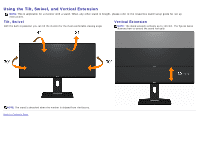Dell U2913WM Dell U2913WM Flat Panel Monitor - Page 53
Setting the Maximum Resolution, In Windows Vista - driver
 |
View all Dell U2913WM manuals
Add to My Manuals
Save this manual to your list of manuals |
Page 53 highlights
See Solving Problemss for more information. Setting the Maximum Resolution To set the Maximum resolution for the monitor: In Windows Vista®, Windows® 7 or Windows® 8: 1. For Windows® 8 only, select the Desktop tile to switch to classic desktop. 2. Right-click on the desktop and click Screen resolution. 3. Click the Dropdown list of the Screen resolution and select 2560 x 1080. 4. Click OK. If you do not see 2560 x 1080 as an option, you may need to update your graphics driver. Depending on your computer, complete one of the following procedures: If you have a Dell desktop or portable computer: Go to support.dell.com, enter your service tag, and download the latest driver for your graphics card. If you are using a non-Dell computer (portable or desktop): Go to the support site for your computer and download the latest graphic drivers. Go to your graphics card website and download the latest graphic drivers.