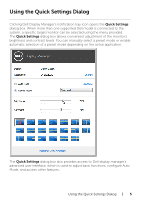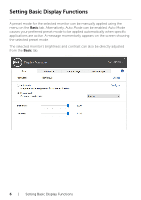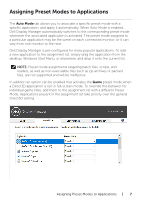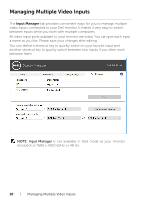Dell UP3218K UltraSharp Display Manager Users Guide - Page 10
Managing Multiple Video Inputs
 |
View all Dell UP3218K manuals
Add to My Manuals
Save this manual to your list of manuals |
Page 10 highlights
Managing Multiple Video Inputs The Input Manager tab provides convenient ways for you to manage multiple video inputs connected to your Dell monitor. It makes it very easy to switch between inputs while you work with multiple computers. All video input ports available to your monitor are listed. You can give each input a name as you like. Please save your changes after editing. You can define a shortcut key to quickly switch to your favorite input and another shortcut key to quickly switch between two inputs if you often work between them. NOTE: Input Manager is not available in tiled mode as your monitor resolution is 7680 x 4320 60Hz or 48 Hz. 10 | Managing Multiple Video Inputs

10
|
Managing Multiple Video Inputs
Managing Multiple Video Inputs
The
Input Manager
tab provides convenient ways for you to manage multiple
video inputs connected to your Dell monitor. It makes it very easy to switch
between inputs while you work with multiple computers.
All video input ports available to your monitor are listed. You can give each input
a name as you like. Please save your changes after editing.
You can define a shortcut key to quickly switch to your favorite input and
another shortcut key to quickly switch between two inputs if you often work
between them.
NOTE: Input Manager
is not available in tiled mode as your monitor
resolution is 7680 x 4320 60Hz or 48 Hz.