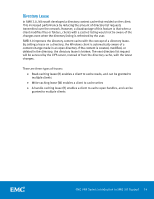Dell VNX5800 VNX Series: Introduction to SMB 3.0 Support - Page 11
Virtual Hard Disk (VHDX) in Shared Mode
 |
View all Dell VNX5800 manuals
Add to My Manuals
Save this manual to your list of manuals |
Page 11 highlights
Figure 5 Enabling CA on the file system Then the CIFS share must be exported with the type=CA option as shown in Figure 6. This is a CLI only procedure. Figure 6 Enabling CA on a CIFS share Virtual Hard Disk (VHDX) in Shared Mode On systems running VNX File Operating Environment (OE) 8.1.9 or later, SMB 3.02 is supported. SMB 3.02 delivers the sharing of virtual hard disk (VHDX) files across nodes in a Hyper-V cluster. Utilizing VHDX in Shared Mode requires SMB 3.02 with Continuous Availability to be enabled on the Data Mover, and a Windows environment running Windows 8.1 or Windows Server 2012 R2. EMC VNX Series: Introduction to SMB 3.0 Support 11

11
EMC VNX Series: Introduction to SMB 3.0 Support
Figure 5
Enabling CA on the file system
Then the CIFS share must be exported with the type=CA option as shown in Figure 6.
This is a CLI only procedure.
Figure 6
Enabling CA on a CIFS share
Virtual Hard Disk (VHDX) in Shared Mode
On systems running VNX File Operating Environment (OE) 8.1.9 or later, SMB 3.02 is
supported. SMB 3.02 delivers the sharing of virtual hard disk (VHDX) files across
nodes in a Hyper-V cluster. Utilizing VHDX in Shared Mode requires SMB 3.02 with
Continuous Availability to be enabled on the Data Mover, and a Windows
environment running Windows 8.1 or Windows Server 2012 R2.