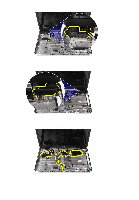Dell Vostro 1540 Owners Manual - Page 47
Removing The Speakers - hard drive
 |
View all Dell Vostro 1540 manuals
Add to My Manuals
Save this manual to your list of manuals |
Page 47 highlights
Removing The Speakers 1. Follow the procedures in Before Working On Your Computer. 2. Remove the battery. 3. Remove the SD memory card. 4. Remove the keyboard. 5. Remove the optical drive. 6. Remove the memory module. 7. Remove the palm rest. 8. Remove the hard drive. 9. Remove the WLAN card. 10. Remove the CPU fan assembly and the heatsink. 11. Remove the system board. 12. Release the speaker cable from the routing channel. 18 13. Press the securing latches and lift up the left speaker. 47
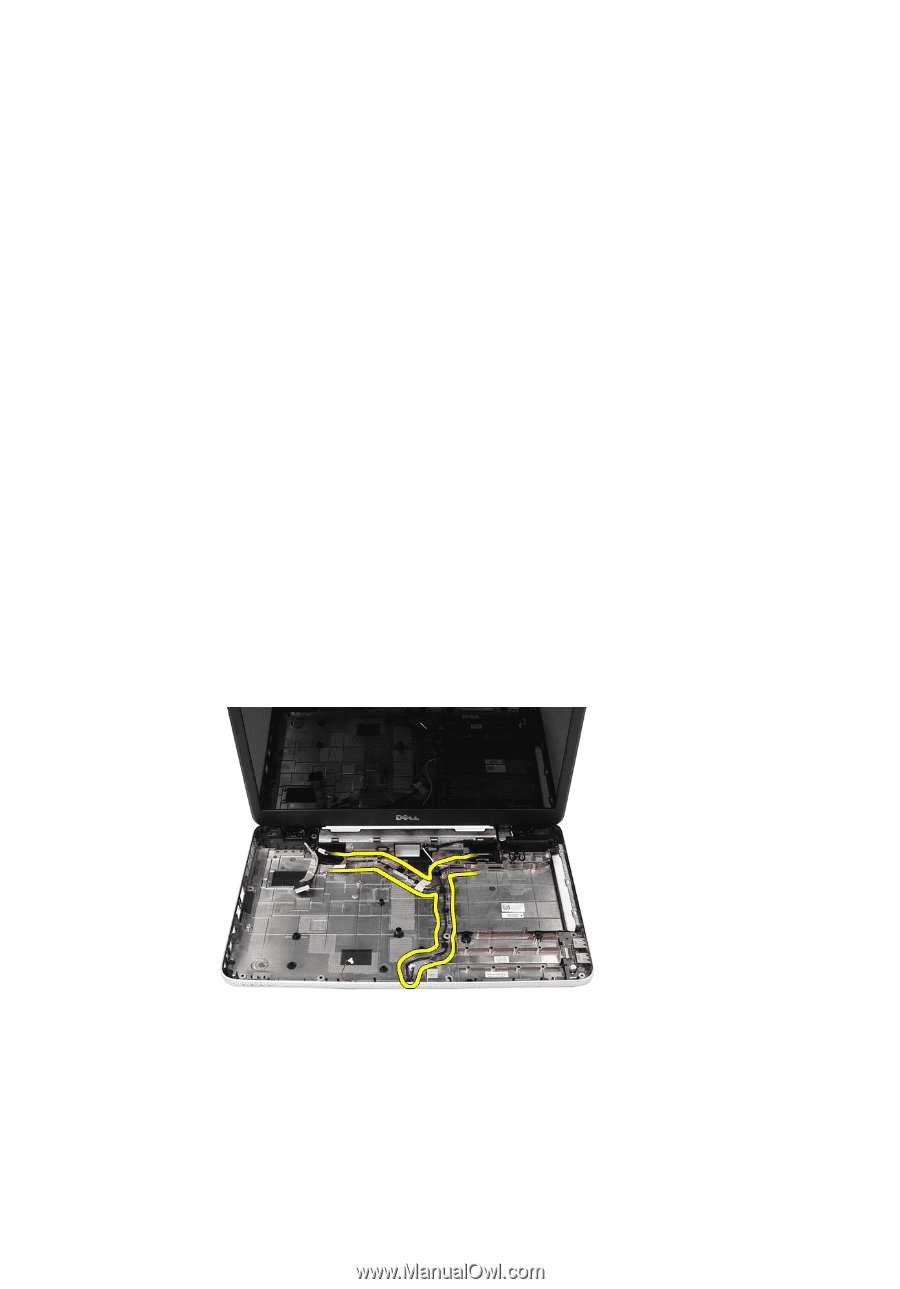
Removing The Speakers
18
1.
Follow the procedures in
Before Working On Your Computer
.
2.
Remove the
battery
.
3.
Remove the
SD memory card
.
4.
Remove the
keyboard
.
5.
Remove the
optical drive
.
6.
Remove the
memory module
.
7.
Remove the
palm rest
.
8.
Remove the
hard drive
.
9.
Remove the
WLAN card
.
10.
Remove the
CPU fan assembly and the heatsink
.
11.
Remove the
system board
.
12.
Release the speaker cable from the routing channel.
13.
Press the securing latches and lift up the left speaker.
47