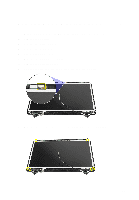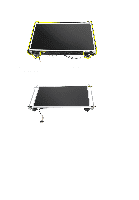Dell Vostro 1540 Owners Manual - Page 64
Lift up the display panel and brackets from the display top cover.
 |
View all Dell Vostro 1540 manuals
Add to My Manuals
Save this manual to your list of manuals |
Page 64 highlights
10. Release the wireless antennae from the right hinge. 11. Release the LVDS cable from the left hinge. 12. Lift up the display panel and brackets from the display top cover. 64
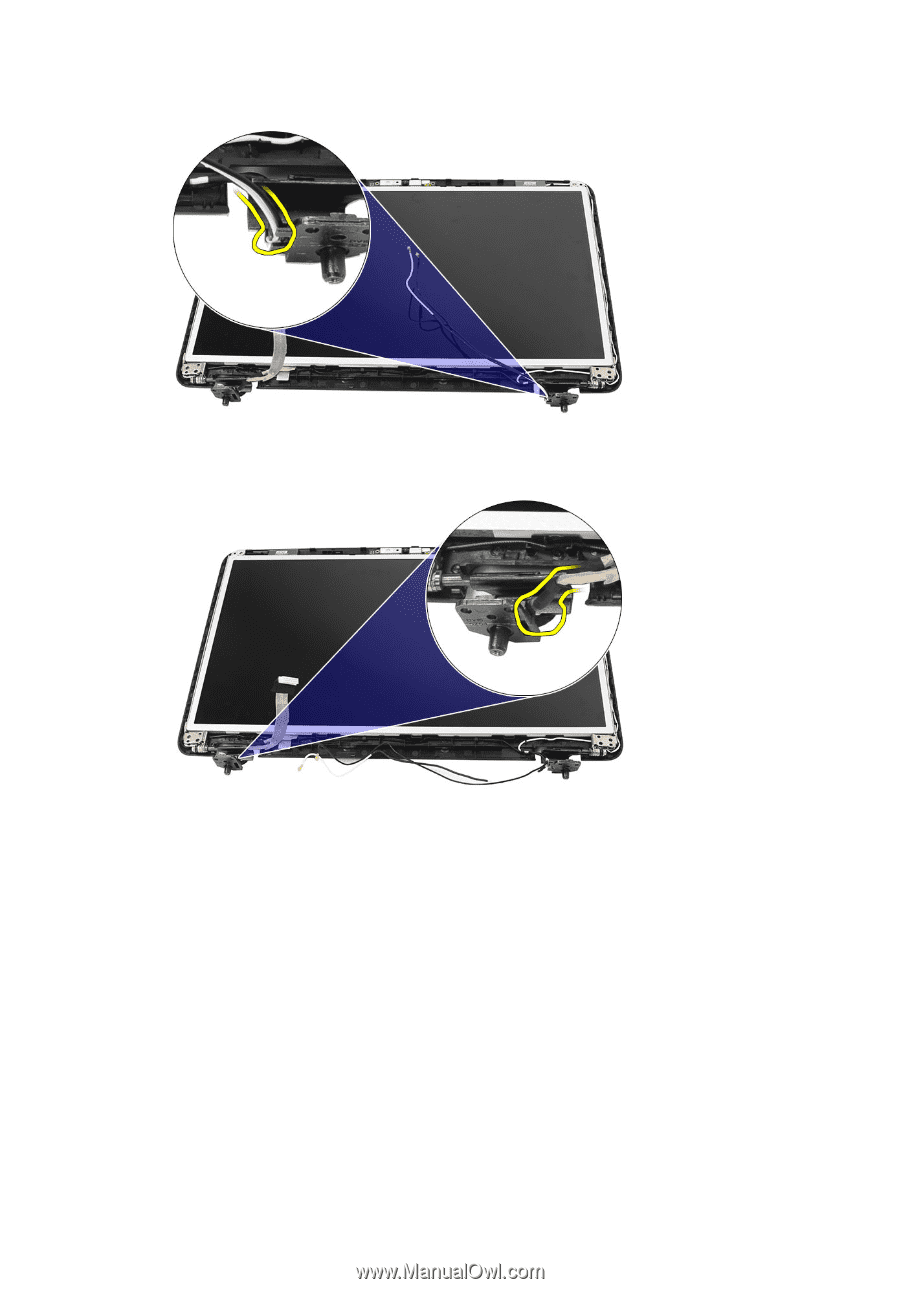
10.
Release the wireless antennae from the right hinge.
11.
Release the LVDS cable from the left hinge.
12.
Lift up the display panel and brackets from the display top cover.
64