Dell Vostro 3500 Touchscreen Gestures - Page 2
Dwell, Flick, Rotate, Allows you to flip content forward or backward - windows 8
 |
View all Dell Vostro 3500 manuals
Add to My Manuals
Save this manual to your list of manuals |
Page 2 highlights
Dwell Allows you to access additional information by simulating a right-click. Press and hold a finger on the touchscreen to open the context-sensitive (right-click) menu. Flick Allows you to flip content forward or backward, based on the direction of the flick. Move a finger quickly in the desired direction to flip through content in the active window like pages in a book. Flick also works vertically when navigating content such as images or songs in a playlist. Rotate Allows you to rotate the active content using two fingers. Keeping a finger or thumb in place, move the other finger in an arced direction right or left. You can also rotate the active content by moving both the fingers in a circular motion.
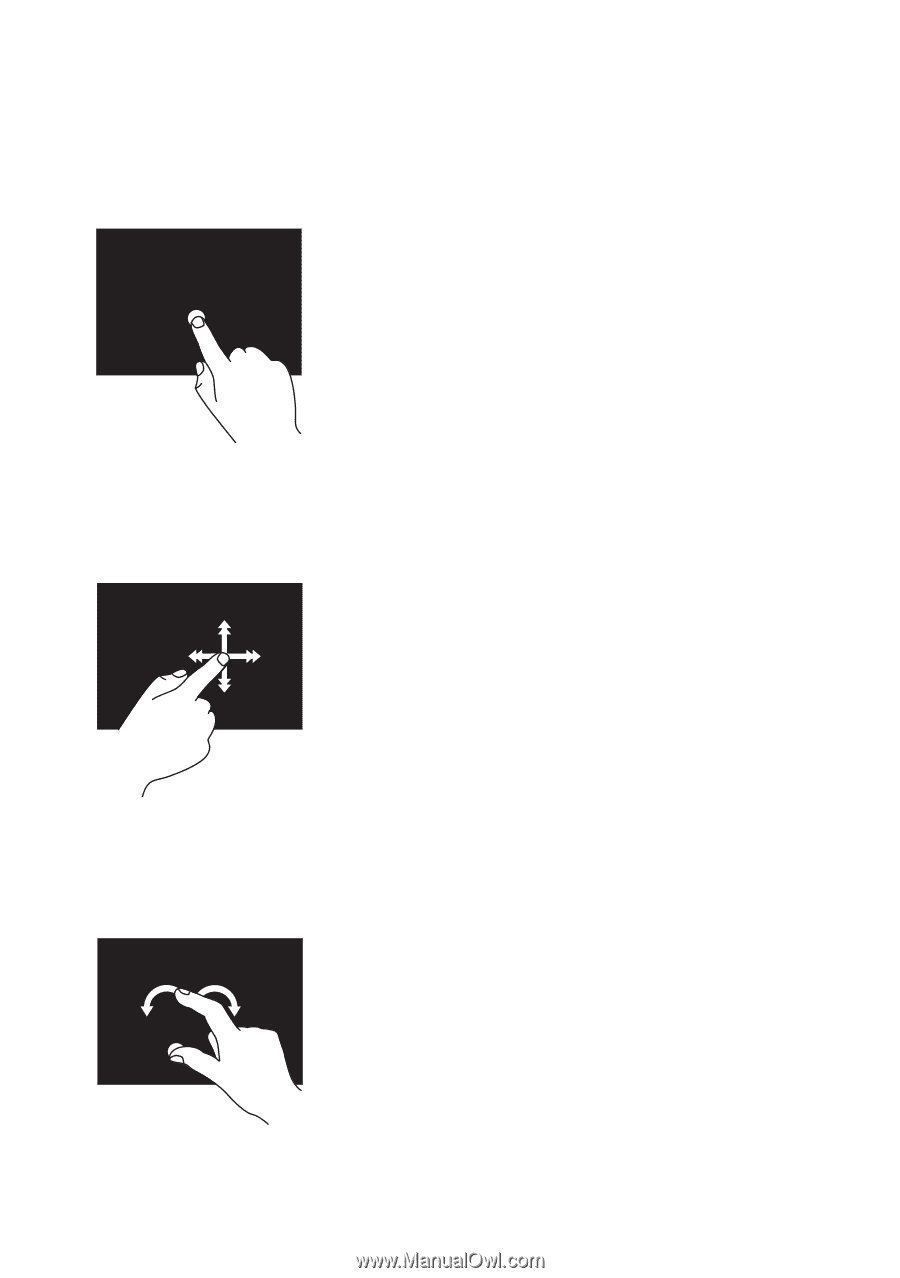
Dwell
Allows you to access additional information by simulating a right-click.
Flick
Allows you to flip content forward or backward, based on the direction of the flick.
Rotate
Allows you to rotate the active content using two fingers.
Press and hold a finger on the touchscreen to open the
context-sensitive (right-click) menu.
Move a finger quickly in the desired direction to flip
through content in the active window like pages in a book.
Flick also works vertically when navigating content such as
images or songs in a playlist.
Keeping a finger or thumb in place, move the other finger in
an arced direction right or left. You can also rotate the active
content by moving both the fingers in a circular motion.






