Dell Vostro 3500 Touchscreen Gestures - Page 3
Scroll, Scroll Vertical, Scroll Horizontal - windows 7
 |
View all Dell Vostro 3500 manuals
Add to My Manuals
Save this manual to your list of manuals |
Page 3 highlights
Scroll Allows you to scroll through content. The scroll features include: 1 Pan - Allows you to move the focus on the selected object when the entire object is not visible. Move two fingers in the desired direction to pan-scroll the selected object. 2 Scroll Vertical - Allows you to scroll up or scroll down on the active window. Move a finger up or down to activate vertical scrolling. 3 Scroll Horizontal - Allows you to scroll left or right on the active window. Move a finger to the left or right to activate horizontal scrolling.
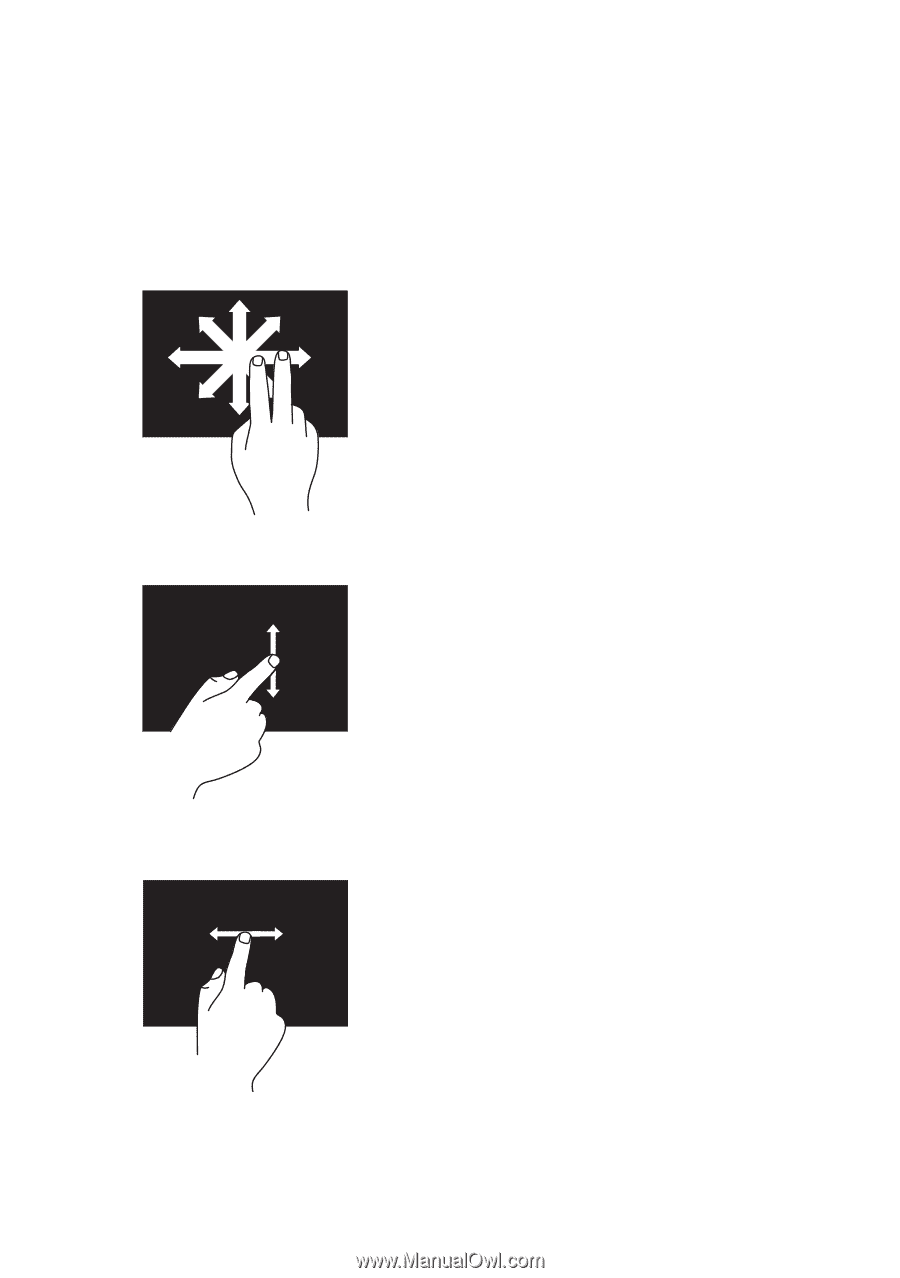
Scroll
Allows you to scroll through content. The scroll features include:
1
Pan
— Allows you to move the focus on the selected object when the entire
object is not visible.
Move two fingers in the desired direction to pan-scroll
the selected object.
2
Scroll Vertical
— Allows you to scroll up or scroll down on the active window.
Move a finger up or down to activate vertical scrolling.
3
Scroll Horizontal
— Allows you to scroll left or right on the active window.
Move a finger to the left or right to activate
horizontal scrolling.






