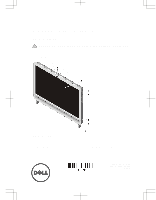Dell Vostro 360 User Manual - Page 2
Back View, Quick Setup, volume increase button - security cable
 |
View all Dell Vostro 360 manuals
Add to My Manuals
Save this manual to your list of manuals |
Page 2 highlights
Back View Figure 2. Back View 1. security cable slot 2. rear stand 3. power connector 4. VGA-out connector 5. network connector 6. line-out connector 7. USB 2.0 connectors (4) 8. 8-in-1 media card reader 9. USB 2.0 connectors (2) 10. headphone and microphone connectors 11. volume decrease button 12. volume increase button 13. brightness decrease button 14. brightness increase button Quick Setup WARNING: Before you begin any of the procedures in this section, read the safety information that shipped with your computer. For additional best practices information, see www.dell.com/regulatory_compliance. NOTE: Some devices may not be included if you did not order them. 2
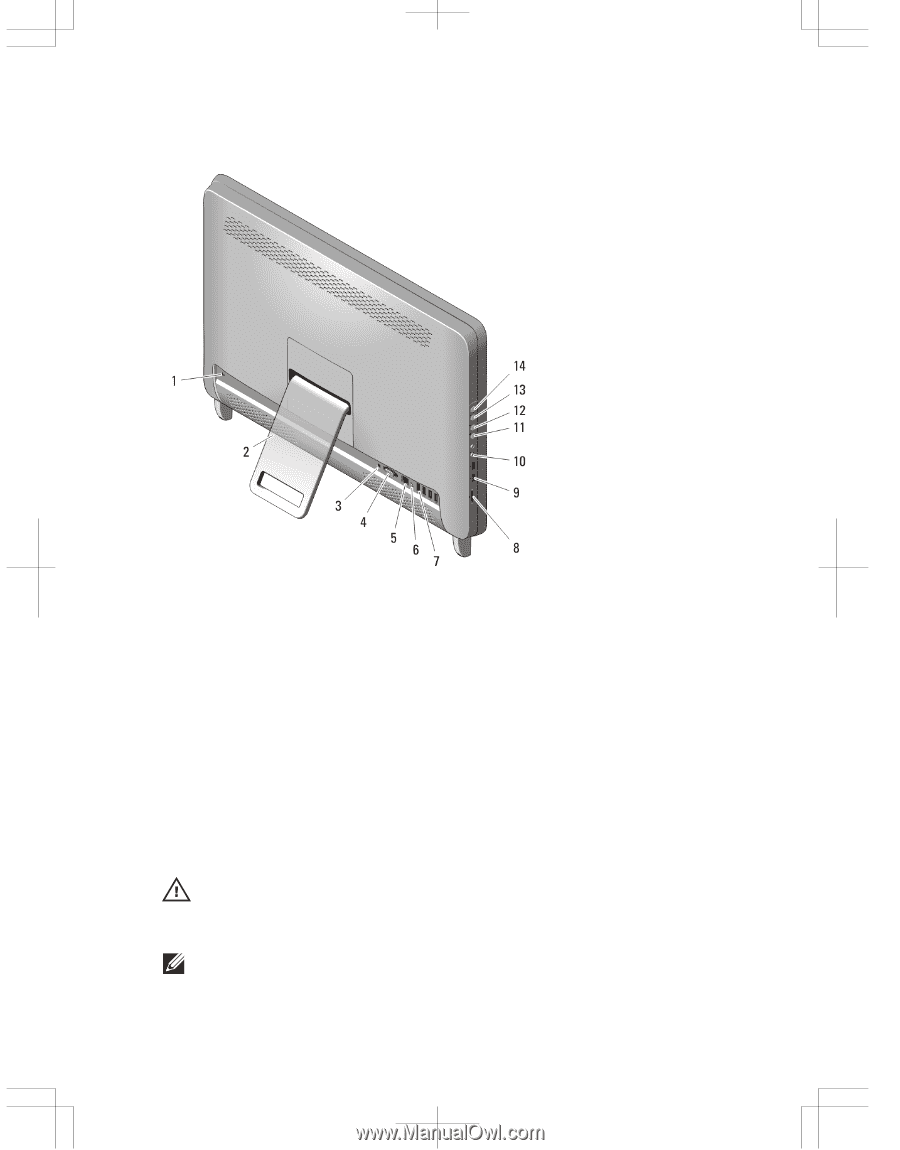
Back View
Figure 2. Back View
1.
security cable slot
2.
rear stand
3.
power connector
4.
VGA-out connector
5.
network connector
6.
line-out connector
7.
USB 2.0 connectors (4)
8.
8-in-1 media card reader
9.
USB 2.0 connectors (2)
10.
headphone and microphone
connectors
11.
volume decrease button
12.
volume increase button
13.
brightness decrease button
14.
brightness increase button
Quick Setup
WARNING: Before you begin any of the procedures in this section, read the safety
information that shipped with your computer. For additional best practices
information, see www.dell.com/regulatory_compliance.
NOTE:
Some devices may not be included if you did not order them.
2