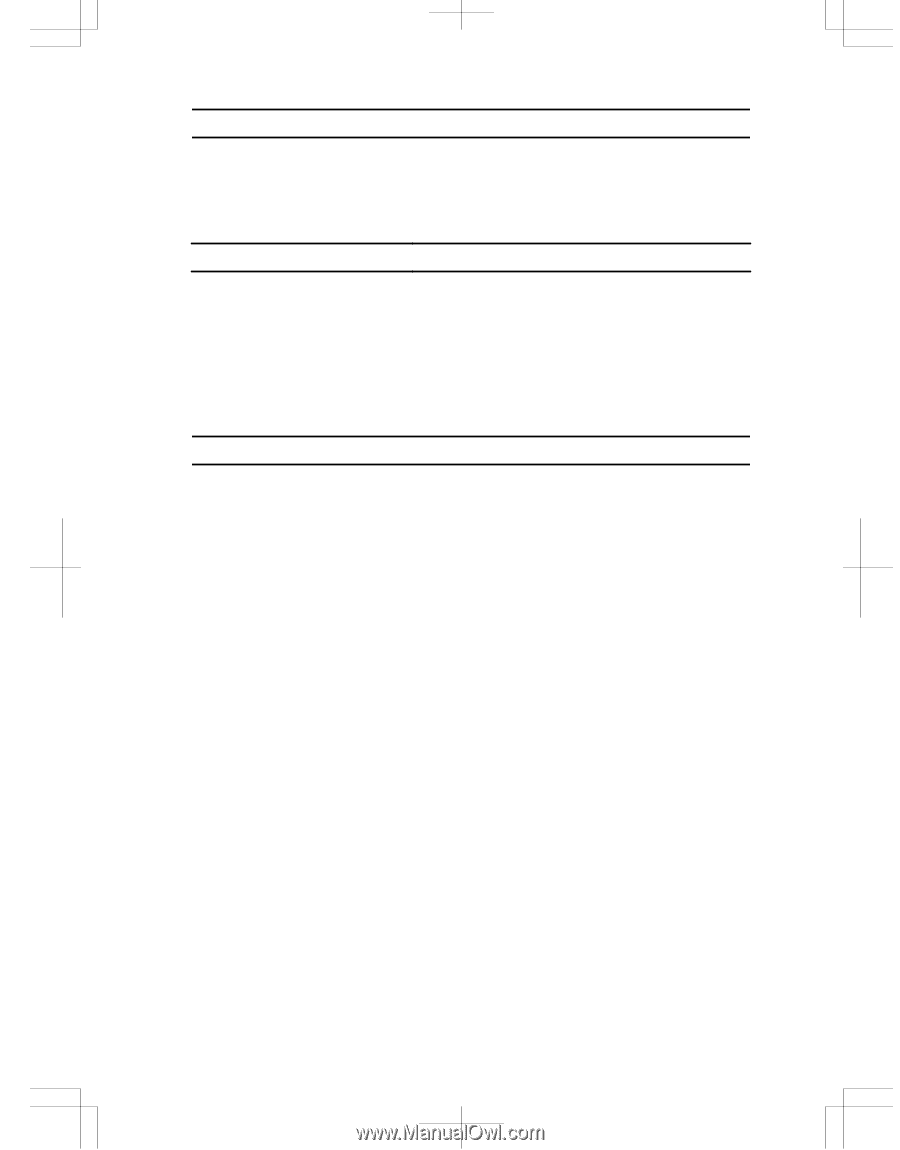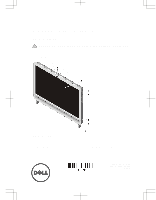Dell Vostro 360 User Manual - Page 5
Control Lights And Diagnostic, Lights, Video, Memory, Drives - test
 |
View all Dell Vostro 360 manuals
Add to My Manuals
Save this manual to your list of manuals |
Page 5 highlights
Video Video memory: Integrated Discrete Up to 384 MB of shared video memory up to 1 GB Memory Memory module connector Memory module capacity Memory type Minimum memory Maximum memory two SO-DIMM slots 1 GB, 2 GB, and 4 GB DDR3 with 1333 MHz 2 GB 8 GB Drives Externally accessible: 5.25-inch drive bays one Internally accessible: 3.5-inch SATA drive bays one Control Lights And Diagnostic Lights Power light White light - Solid white light indicates poweron state. Amber light - The computer is in sleep/standby mode or there might be an issue with the system board or the power supply. Blinking amber light indicates that the computer has detected an error during the Power-on self-test (POST). Drive activity light White light - Blinking white light indicates that the computer is reading data from or writing data to the hard drive. Network connectivity light Green light - A good connection exists between the network and the computer. Off (no light) - The computer is not detecting a physical connection to the network. 5