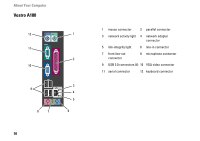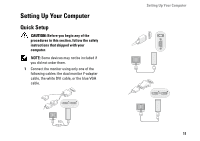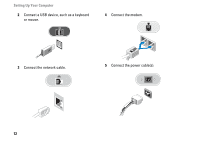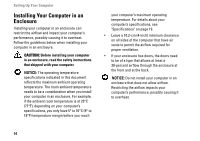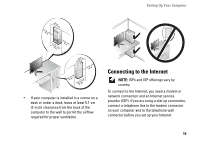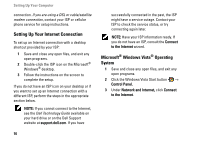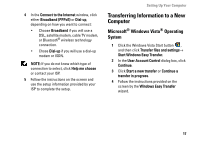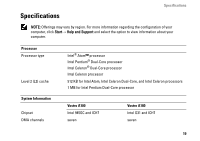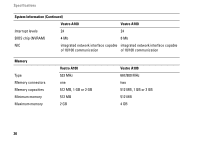Dell Vostro A180 Setup and Quick Reference Guide - Page 15
Connecting to the Internet, network connection and an Internet service
 |
View all Dell Vostro A180 manuals
Add to My Manuals
Save this manual to your list of manuals |
Page 15 highlights
Setting Up Your Computer • If your computer is installed in a corner on a desk or under a desk, leave at least 5.1-cm (2-inch) clearance from the back of the computer to the wall to permit the airflow required for proper ventilation. Connecting to the Internet NOTE: ISPs and ISP offerings vary by country. To connect to the Internet, you need a modem or network connection and an Internet service provider (ISP). If you are using a dial-up connection, connect a telephone line to the modem connector on your computer and to the telephone wall connector before you set up your Internet 15
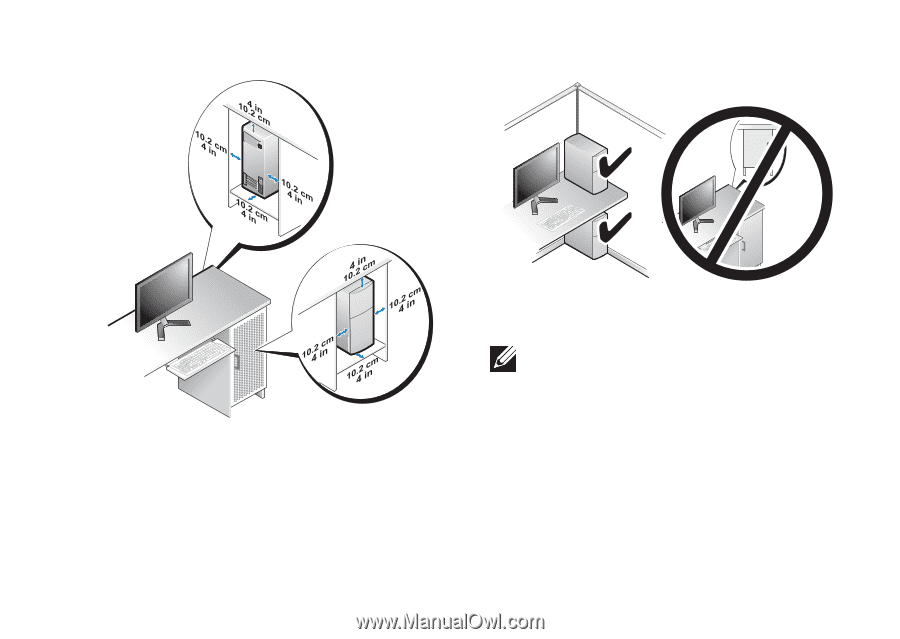
Setting Up Your Computer
15
•
If your computer is installed in a corner on a
desk or under a desk, leave at least 5.1-cm
(2-inch) clearance from the back of the
computer to the wall to permit the airflow
required for proper ventilation.
Connecting to the Internet
NOTE:
ISPs and ISP offerings vary by
country.
To connect to the Internet, you need a modem or
network connection and an Internet service
provider (ISP).
If you are using a dial-up connection
,
connect a telephone line to the modem connector
on your computer and to the telephone wall
connector before you set up your Internet