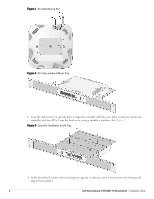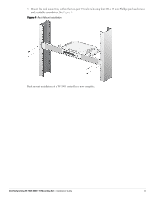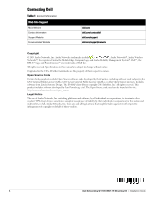Dell W-7005 MNT-19 Mounting Kit Installation Guide - Page 2
Dell W-7005 Manual
 |
View all Dell W-7005 manuals
Add to My Manuals
Save this manual to your list of manuals |
Page 2 highlights
Figure 1 DC Cable Routing Slot Figure 2 DC Cable and Rack Mount Tray 3. Turn the rack mount tray up side down to align the controller with the screw holes on the tray. Secure the controller with four M3 x 5 mm flat head screws using a suitable screwdriver. See Figure 3. Figure 3 Controller Installation on the Tray 4. In the desired rack system, if the rack requires cage nut or clip nut, insert it on the front rails (two per rail, aligned horizontally). 2 Dell Networking W-7005-MNT-19 Mounting Kit | Installation Guide

2
Dell Networking W-7005-MNT-19 Mounting Kit
|
Installation Guide
Figure 1
DC Cable Routing Slot
Figure 2
DC Cable and Rack Mount Tray
3.
Turn the rack mount tray up side down to align the controller with the screw holes on the tray. Secure the
controller with four M3 x 5 mm flat head screws using a suitable screwdriver. See
Figure 3
.
Figure 3
Controller Installation on the Tray
4.
In the desired rack system, if the rack requires cage nut or clip nut, insert it on the front rails (two per rail,
aligned horizontally).