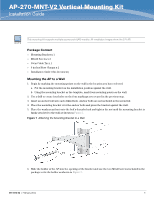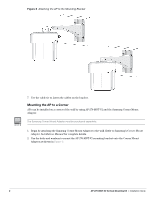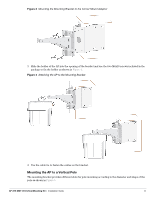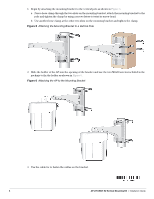Dell W-Series 228 AP-270-MNT-V2 Mounting Kit Installation Guide - Page 3
Mounting the AP to a Vertical Pole, Mounting the Mounting Bracket to the Corner Mount Adaptor
 |
View all Dell W-Series 228 manuals
Add to My Manuals
Save this manual to your list of manuals |
Page 3 highlights
Figure 3 Mounting the Mounting Bracket to the Corner Mount Adaptor 3. Slide the holder of the AP into the opening of the bracket and use the two M6x20 screws included in the package to fix the holder as shown in Figure 4. Figure 4 Attaching the AP to the Mounting Bracket 4. Use the cable tie to fasten the cables on the bracket. Mounting the AP to a Vertical Pole The mounting bracket provides different slots for pole mounting according to the diameter and shape of the pole as shown in Figure 5. AP-270-MNT-V2 Vertical Mounting Kit | Installation Guide 3

AP-270-MNT-V2 Vertical Mounting Kit
|
Installation Guide
3
Figure 3
Mounting the Mounting Bracket to the Corner Mount Adaptor
3.
Slide the holder of the AP into the opening of the bracket and use the two M6x20 screws included in the
package to fix the holder as shown in
Figure 4
.
Figure 4
Attaching the AP to the Mounting Bracket
4.
Use the cable tie to fasten the cables on the bracket.
Mounting the AP to a Vertical Pole
The mounting bracket provides different slots for pole mounting according to the diameter and shape of the
pole as shown in
Figure 5
.