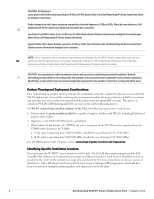Dell W-Series 277 W-IAP277 Instant Access Point Installation Guide - Page 10
AC Power Cable Connector PIN OUT, Connecting the Power Cable to the IAP
 |
View all Dell W-Series 277 manuals
Add to My Manuals
Save this manual to your list of manuals |
Page 10 highlights
AC Power Cable Connector PIN OUT Figure 8 AC power cable connector Neutral Hot Ground Connecting the Power Cable to the IAP 1. Remove the weatherproof cap on the power interface. 2. Insert the power cable connector into the power interface and hand-fasten the locknut. Verifying Post-Installation Connectivity The integrated LEDs on the IAP can be used to verify that the IAP is receiving power and initializing successfully (see Table 1 and Table 2). Refer to the Dell Networking W-Series Instant Quick Start Guide for details on verifying post-installation network connectivity. 10 Dell Networking W-IAP277 Outdoor Instant Access Point | Installation Guide

10
Dell Networking W-IAP277 Outdoor Instant Access Point
|
Installation Guide
AC Power Cable Connector PIN OUT
Figure 8
AC power cable connector
Connecting the Power Cable to the IAP
1.
Remove the weatherproof cap on the power interface.
2.
Insert the power cable connector into the power interface and hand-fasten the locknut.
Verifying Post-Installation Connectivity
The integrated LEDs on the IAP can be used to verify that the IAP is receiving power and initializing successfully
(see
Table 1
and
Table 2
). Refer to the
Dell Networking W-Series
Instant Quick Start Guide
for details on
verifying post-installation network connectivity.
Hot
Neutral
Ground