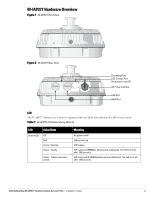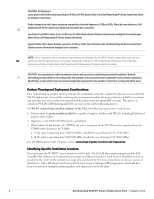Dell W-Series 277 W-IAP277 Instant Access Point Installation Guide - Page 7
Identifying Known RF Absorbers/Reflectors/Interference Sources, Installing the IAP, Grounding the AP
 |
View all Dell W-Series 277 manuals
Add to My Manuals
Save this manual to your list of manuals |
Page 7 highlights
Identifying Known RF Absorbers/Reflectors/Interference Sources Identifying known RF absorbers, reflectors, and interference sources while in the field during the installation phase is critical. Make sure that these sources are taken into consideration when you attach an AP to its fixed location. Examples of sources that degrade RF performance include: Cement and brick Objects that contain water Metal Microwave ovens Wireless phones and headsets Installing the IAP The W-IAP277 Instant access point can be installed on a wall or attached to a pole using the AP-270-MNT-H1 or AP-270-MNT-H2 mounting kit. NOTE: Service to all Dell Networking W-Series products should be performed by trained service personnel only. NOTE: The W-IAP277 Instant access point does not ship with any mounting kit. The AP-270-MNT-H1 and AP-270-MNT-H2 mounting kit are available as accessories and must be ordered separately. NOTE: For IAP installation instructions using the AP-270-MNT-H1 or AP-270-MNT-H2 mounting kit, refer to the AP-270-MNT-H1 Installation Guide or AP-270-MNT-H2 Installation Guide included with the mounting kit. Grounding the AP After the W-IAP277 Instant access point is mounted, it must be grounded before powering up. The grounding wire should be #8 AWG. 1. Peel the cover of one end of the grounding wire and place the bare grounding wire into the included copper lug, and press firmly with the crimping pliers. 2. Fasten the copper lug to the grounding hole on the IAP with the included M4 x8 screw as shown in Figure 6. Dell Networking W-IAP277 Outdoor Instant Access Point | Installation Guide 7