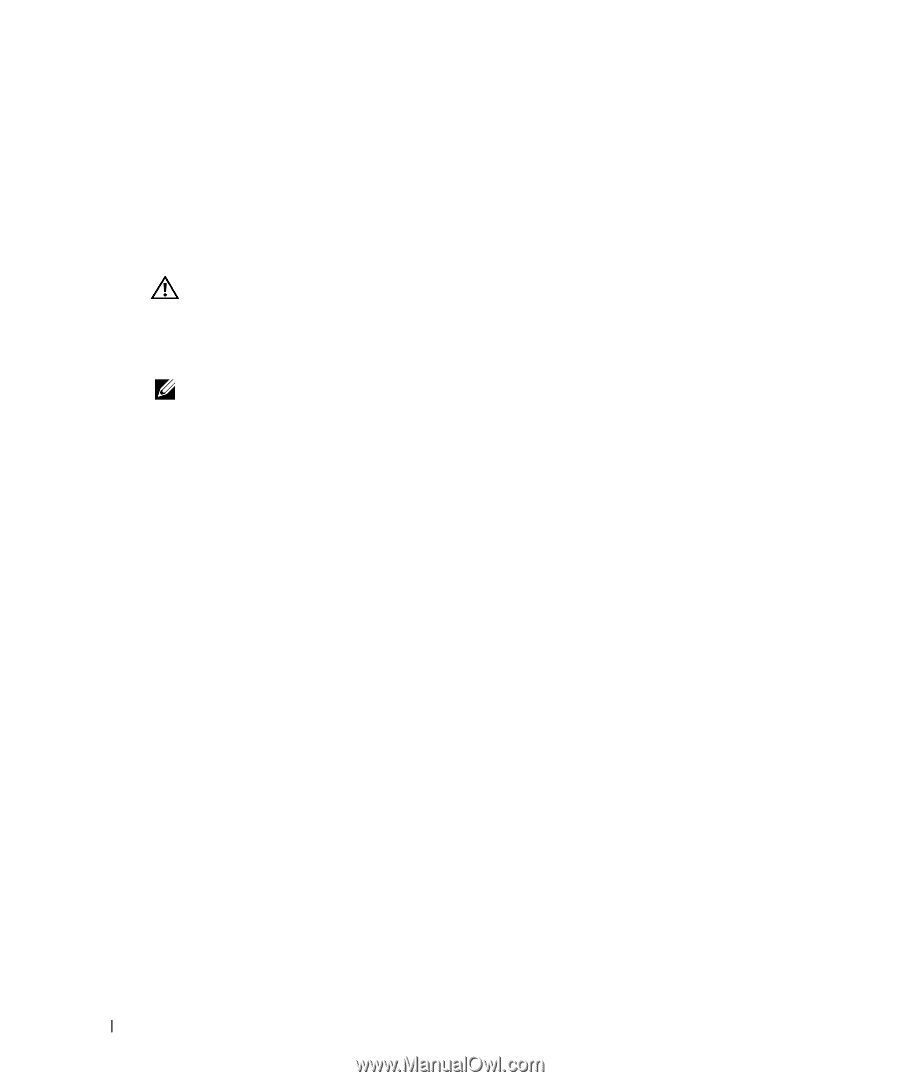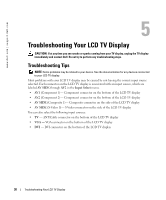Dell W2306C Owner's Manual - Page 30
Troubleshooting Your LCD TV Display, Troubleshooting Tips
 |
View all Dell W2306C manuals
Add to My Manuals
Save this manual to your list of manuals |
Page 30 highlights
www.dell.com | support.dell.com 5 Troubleshooting Your LCD TV Display CAUTION: If at any time you see smoke or sparks coming from your TV display, unplug the TV display immediately and contact Dell. Do not try to perform any troubleshooting steps. Troubleshooting Tips NOTE: Some problems may be related to your device. See the documentation for any devices connected to your LCD TV display. Most problems with your LCD TV display may be caused by not having the correct input source selected. Each connector on the LCD TV display is associated with an input source, which are labeled AV SIDE through AV2 in the Input Select menu. • AV1 (Component 1)- Component connector on the bottom of the LCD TV display • AV2 (Component 2)- Component connector on the bottom of the LCD TV display • AV SIDE (Composite 1)- Composite connector on the side of the LCD TV display • AV SIDE (S-Video 1)- S-Video connector on the side of the LCD TV display You can also select the following input sources: • TV - ANT/Cable connector on the bottom of the LCD TV display • VGA - VGA connector on the bottom of the LCD TV display • DVI - DVI connector on the bottom of the LCD TV display 30 Troubleshooting Your LCD TV Display