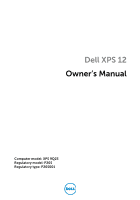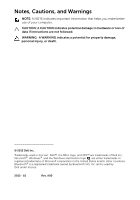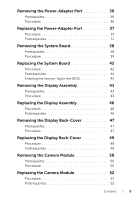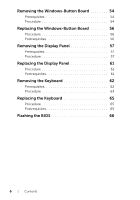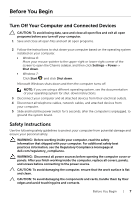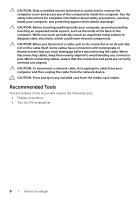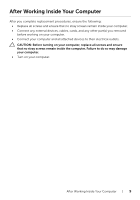Dell XPS 12 Owners Manual - Page 5
Removing the Display Back-Cover - bios
 |
View all Dell XPS 12 manuals
Add to My Manuals
Save this manual to your list of manuals |
Page 5 highlights
Removing the Power-Adapter Port 36 Prerequisites 36 Procedure 36 Replacing the Power-Adapter Port 37 Procedure 37 Postrequisites 37 Removing the System Board 38 Prerequisites 38 Procedure 39 Replacing the System Board 42 Procedure 42 Postrequisites 42 Entering the Service Tag in the BIOS 42 Removing the Display Assembly 43 Prerequisites 43 Procedure 43 Replacing the Display Assembly 46 Procedure 46 Postrequisites 46 Removing the Display Back-Cover 47 Prerequisites 47 Procedure 47 Replacing the Display Back-Cover 49 Procedure 49 Postrequisites 49 Removing the Camera Module 50 Prerequisites 50 Procedure 50 Replacing the Camera Module 52 Procedure 52 Postrequisites 52 Contents | 5

Contents
|
5
Removing the Power-Adapter Port
. . . . . . . . . . .
36
Prerequisites
. . . . . . . . . . . . . . . . . . . . . . . . . . . . .
36
Procedure
. . . . . . . . . . . . . . . . . . . . . . . . . . . . . .
36
Replacing the Power-Adapter Port
. . . . . . . . . . .
37
Procedure
. . . . . . . . . . . . . . . . . . . . . . . . . . . . . .
37
Postrequisites
. . . . . . . . . . . . . . . . . . . . . . . . . . . .
37
Removing the System Board
. . . . . . . . . . . . . . . . .
38
Prerequisites
. . . . . . . . . . . . . . . . . . . . . . . . . . . . .
38
Procedure
. . . . . . . . . . . . . . . . . . . . . . . . . . . . . .
39
Replacing the System Board
. . . . . . . . . . . . . . . . .
42
Procedure
. . . . . . . . . . . . . . . . . . . . . . . . . . . . . .
42
Postrequisites
. . . . . . . . . . . . . . . . . . . . . . . . . . . .
42
Entering the Service Tag in the BIOS
. . . . . . . . . . . . .
42
Removing the Display Assembly
. . . . . . . . . . . . . .
43
Prerequisites
. . . . . . . . . . . . . . . . . . . . . . . . . . . . .
43
Procedure
. . . . . . . . . . . . . . . . . . . . . . . . . . . . . .
43
Replacing the Display Assembly
. . . . . . . . . . . . . .
46
Procedure
. . . . . . . . . . . . . . . . . . . . . . . . . . . . . .
46
Postrequisites
. . . . . . . . . . . . . . . . . . . . . . . . . . . .
46
Removing the Display Back-Cover
. . . . . . . . . . . .
47
Prerequisites
. . . . . . . . . . . . . . . . . . . . . . . . . . . . .
47
Procedure
. . . . . . . . . . . . . . . . . . . . . . . . . . . . . .
47
Replacing the Display Back-Cover
. . . . . . . . . . . .
49
Procedure
. . . . . . . . . . . . . . . . . . . . . . . . . . . . . .
49
Postrequisites
. . . . . . . . . . . . . . . . . . . . . . . . . . . .
49
Removing the Camera Module
. . . . . . . . . . . . . . .
50
Prerequisites
. . . . . . . . . . . . . . . . . . . . . . . . . . . . .
50
Procedure
. . . . . . . . . . . . . . . . . . . . . . . . . . . . . .
50
Replacing the Camera Module
. . . . . . . . . . . . . . .
52
Procedure
. . . . . . . . . . . . . . . . . . . . . . . . . . . . . .
52
Postrequisites
. . . . . . . . . . . . . . . . . . . . . . . . . . . .
52