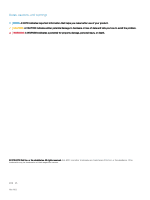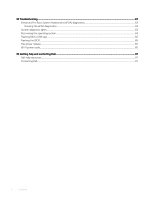Dell XPS 13 9380 XPS 9380 Service Manual - Page 6
Enhanced Pre-Boot System Assessment ePSA diagnostics, Flashing BIOS USB key
 |
View all Dell XPS 13 9380 manuals
Add to My Manuals
Save this manual to your list of manuals |
Page 6 highlights
34 Troubleshooting...63 Enhanced Pre-Boot System Assessment (ePSA) diagnostics 63 Running the ePSA diagnostics...63 System diagnostic lights...63 Recovering the operating system...64 Flashing BIOS (USB key)...65 Flashing the BIOS...65 Flea power release...65 Wi-Fi power cycle...65 35 Getting help and contacting Dell...67 Self-help resources...67 Contacting Dell...67 6 Contents

34 Troubleshooting
.........................................................................................................................................
63
Enhanced Pre-Boot System Assessment (ePSA) diagnostics
...................................................................................
63
Running the ePSA diagnostics
.................................................................................................................................
63
System diagnostic lights
.................................................................................................................................................
63
Recovering the operating system
..................................................................................................................................
64
Flashing BIOS (USB key)
................................................................................................................................................
65
Flashing the BIOS
............................................................................................................................................................
65
Flea power release
...........................................................................................................................................................
65
Wi-Fi power cycle
............................................................................................................................................................
65
35 Getting help and contacting Dell
................................................................................................................
67
Self-help resources
..........................................................................................................................................................
67
Contacting Dell
.................................................................................................................................................................
67
6
Contents