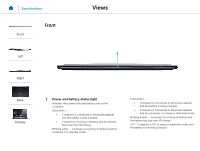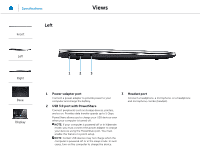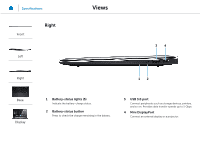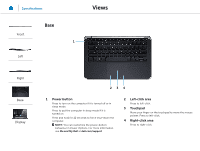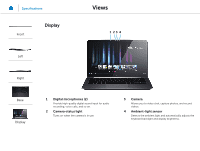Dell XPS 13 L322X Specifications - Page 4
Right
 |
View all Dell XPS 13 L322X manuals
Add to My Manuals
Save this manual to your list of manuals |
Page 4 highlights
Specifications Front Right Left Views 34 Right Base Display 12 1 Battery-status lights (5) Indicate the battery‑charge status. 2 Battery-status button Press to check the charge remaining in the battery. 3 USB 3.0 port Connect peripherals such as storage devices, printers, and so on. Provides data transfer speeds up to 5 Gbps. 4 Mini DisplayPort Connect an external display or a projector.

1
Battery-status lights (5)
Indicate the battery‑charge status.
2
Battery-status button
Press to check the charge remaining in the battery.
3
USB 3.0 port
Connect peripherals such as storage devices, printers,
and so on. Provides data transfer speeds up to 5 Gbps.
4
Mini DisplayPort
Connect an external display or a projector.
4
1
2
3
Views
Specifications
Front
Left
Right
Base
Display
Right