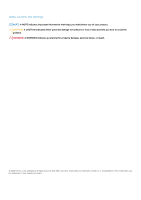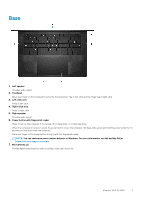Dell XPS 15 9500 Setup and Specifications - Page 6
Views of XPS 15 9500, Left, Right
 |
View all Dell XPS 15 9500 manuals
Add to My Manuals
Save this manual to your list of manuals |
Page 6 highlights
2 Views of XPS 15 9500 Left 1. Security-cable slot (wedge-shaped) Connect a security cable to prevent unauthorized movement of your computer. 2. Thunderbolt 3 (USB Type-C) port with Power Delivery (2) Supports USB 3.2 Gen 2, DisplayPort 1.4, Thunderbolt 3 and also enables you to connect to an external display using a display adapter. Provides data transfer rates up to 10 Gbps for USB 3.2 Gen 2 and up to 40 Gbps for Thunderbolt 3. Supports Power Delivery that enables two-way power supply between devices. Provides up to 5 V power output that enables faster charging. NOTE: A USB Type-C to DisplayPort adapter (sold separately) is required to connect a DisplayPort device. Right 1. USB 3.2 Gen 2 (Type-C) port with DisplayPort Connect peripherals such as external storage devices, printers, and external displays. Provides data transfer rate of up to 10 Gbps. Supports DisplayPort 1.4 and also enables you to connect an external display using a display adapter. NOTE: A USB Type-C to DisplayPort adapter (sold separately) is required to connect a DisplayPort device. 2. SD-card slot Reads from and writes to the SD card. The computer supports the following card types: • Secure Digital (SD) • Secure Digital High Capacity (SDHC) • Secure Digital Extended Capacity (SDXC) 3. Headset port Connect headphones or a headset (headphone and microphone combo). 6 Views of XPS 15 9500