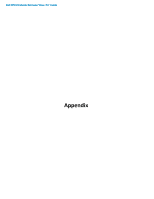Dell XPS 15 9560 Re-image Guide - Page 11
Appendix D - weight
 |
View all Dell XPS 15 9560 manuals
Add to My Manuals
Save this manual to your list of manuals |
Page 11 highlights
Dell XPS Ultrabook Reimage "How-To" Guide Appendix D Dell Dock (WD15) & Dell Thunderbolt Dock (TB16) information and specifications Display Ports Number Displays Supported Max Resolution USB Ports Dell Dock WD15 VGA, mDP, HDMI 21 3840 x 2160 @ 30 Hz, 2560 x 1600 @ 60Hz USB 2.0 - (2), USB 3.0 - (3) Thunderbolt 3 Port None Audio/Headphone 3.5 mm Combo - (1), 3.5 mm Speaker Out (1) Network RJ-45 Gigabit Ethernet Power Adapter LED LED Indicators Docking Cable Connector LED RJ-45 LEDs Dock Connector Proprietary Docking Connector to USB Type-C AC Adapter 130W/180W Dimensions 155 x 110 x 21 mm 6.1 x 4.3 x 0.83 inches Weight 0.93 lbs 420 g System Requirements PC equipped with DisplayPort over USB-Type-C or Thunderbolt 3 Operating Systems Systems Management 2 Windows 7/8.1/10 Wireless vPro Supported by the Notebook, Tablet or Workstation Docking Cable Type MAC Address 3 DisplayPort over USB Type-C (0.8m) Pass Thru MAC Address (Dell Systems ONLY) If purchased as a tied laptop accessory the dock shares the system warranty Warranty If purchased APOS, 1 yr warranty. Advanced Exchange (DAO/APJ), Next business day exchange EMEA 1A 3rd display can be connected with the VGA port. The image will be in clone mode vs. Extended Desktop. 2Dell Dock WD15 does not support wired vPro. If vPro is needed, then the system host Ethernet port may be used or WiFI vPro within the system. 3The dock has the capability to pass through the system MAC address to the network.