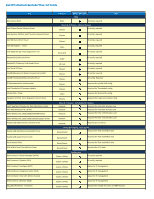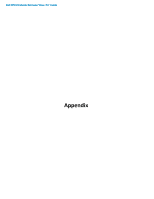Dell XPS 15 9560 Re-image Guide - Page 2
Contents
 |
View all Dell XPS 15 9560 manuals
Add to My Manuals
Save this manual to your list of manuals |
Page 2 highlights
Dell XPS Ultrabook Reimage "How-To" Guide Contents 1 Overview...3 2 "How-To"...4 2.1 Auto Installation Application...4 2.2 Manual Installation Order...4 Appendix A How to create and use the Dell Windows recovery image 7 Appendix B Intel Rapid Storage Technology...9 Appendix C DELL Command Suite...11 Appendix D Dell Dock (WD15) & Dell Thunderbolt Dock (TB16) information and specifications 12

Dell XPS Ultrabook Reimage “How-To” Guide
Contents
1
Overview
.................................................................................................................................................................................
3
2
“How-To”
................................................................................................................................................................................
4
2.1
Auto Installation Application
............................................................................................................................................
4
2.2
Manual Installation Order
..............................................................................................................................................
4
Appendix A How to create and use the Dell Windows recovery image
.........................................................................................
7
Appendix B Intel Rapid Storage Technology
..................................................................................................................................
9
Appendix C DELL Command Suite
................................................................................................................................................
11
Appendix D Dell Dock (WD15) & Dell Thunderbolt Dock (TB16) information and specifications
...............................................
12