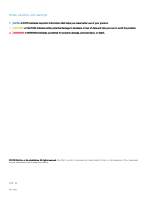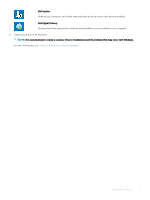Dell XPS 15 9570 XPS 15 Setup and Specifications
Dell XPS 15 9570 Manual
 |
View all Dell XPS 15 9570 manuals
Add to My Manuals
Save this manual to your list of manuals |
Dell XPS 15 9570 manual content summary:
- Dell XPS 15 9570 | XPS 15 Setup and Specifications - Page 1
XPS 15 Setup and Specifications Computer Model: XPS 15-9570 Regulatory Model: P56F Regulatory Type: P56F002 - Dell XPS 15 9570 | XPS 15 Setup and Specifications - Page 2
of data and tells you how to avoid the problem. WARNING: A WARNING indicates a potential for property damage, personal injury, or death. © 2018 Dell Inc. or its subsidiaries. All rights reserved. Dell, EMC, and other trademarks are trademarks of Dell Inc. or its subsidiaries. Other trademarks may be - Dell XPS 15 9570 | XPS 15 Setup and Specifications - Page 3
and weight...11 Operating system...11 Memory...11 Ports and connectors...12 Communications...12 Wireless...12 Audio...12 Storage...13 Media-card reader...13 Keyboard...13 Camera...13 Touchpad...14 Touchpad gestures...14 Power adapter...14 Battery...14 Display...15 Fingerprint reader...15 Video...16 - Dell XPS 15 9570 | XPS 15 Setup and Specifications - Page 4
and software. The SupportAssist OS Recovery tool troubleshoots issues with the operating system. For more information, see the SupportAssist documentation at www.dell.com/support. NOTE: In SupportAssist, click the warranty expiry date to renew or upgrade your warranty. 4 Set up your computer - Dell XPS 15 9570 | XPS 15 Setup and Specifications - Page 5
and latest device drivers as they become available. Dell Digital Delivery Download software applications, which are purchased but not pre-installed on your computer. 4 Create recovery drive for Windows. NOTE: It is recommended to create a recovery drive to troubleshoot and fix problems that may - Dell XPS 15 9570 | XPS 15 Setup and Specifications - Page 6
Create a recovery drive to troubleshoot and fix problems that may occur with Windows. An empty USB flash drive with a minimum capacity of 16 GB is required to recovery drive, see the Troubleshooting section of your product's Service Manual at www.dell.com/support/manuals. 6 Create a USB recovery drive - Dell XPS 15 9570 | XPS 15 Setup and Specifications - Page 7
digital sound input for audio recording and voice calls. Left 3 Views 1 Power-adapter port Connect a power adapter to provide power to your computer and charge the battery. 2 USB 3.1 Gen 1 port with PowerShare Connect peripherals such as external storage devices and printers. Provides data - Dell XPS 15 9570 | XPS 15 Setup and Specifications - Page 8
and audio output. 4 Thunderbolt 3 (USB 3.1 Gen 2 Type-C) port with Power delivery Supports USB 3.1 Gen 2, DisplayPort 1.2, Thunderbolt 3 and also enables you to is turned off. NOTE: If the charge on your computer's battery is less than 10 percent, you must connect the power adapter to charge your - Dell XPS 15 9570 | XPS 15 Setup and Specifications - Page 9
power button to log in. NOTE: You can customize power-button behavior in Windows. For more information, see Me and My Dell at www.dell.com/ support/manuals. NOTE: The power-status light on the power button is available only on computers without the optional fingerprint reader. Computers shipped with - Dell XPS 15 9570 | XPS 15 Setup and Specifications - Page 10
, and record videos. 3 Left speaker Provides audio output. 4 Right speaker Provides audio output. Bottom 1 Service Tag label The Service Tag is a unique alphanumeric identifier that enables Dell service technicians to identify the hardware components in your computer and access warranty information - Dell XPS 15 9570 | XPS 15 Setup and Specifications - Page 11
Computer model XPS 15-9570 System information Table 2. System information Processor Chipset Dimensions and weight Table 3. Dimensions and weight Height Width Depth Weight Operating system • Windows 10 Home (64-bit) • Windows 10 Professional (64-bit) Memory Table 4. Memory specifications Slots Type - Dell XPS 15 9570 | XPS 15 Setup and Specifications - Page 12
and connectors External: USB Audio/Video Table 6. Ports and connectors Internal: M.2 card Communications Table 7. Supported communications Wireless Wireless Table 8. Wireless Transfer rate (maximum) Frequency bands Encryption Audio Table 9. Audio specifications Controller Speakers Speaker output - Dell XPS 15 9570 | XPS 15 Setup and Specifications - Page 13
128 GB • Up to 2 TB Table 11. Media-card reader specifications Type Cards supported Keyboard One SD-card slot • SD card • SD High Capacity (SDHC) • SD keys (F1-F12) by changing Function Key Behavior in BIOS setup program. Keyboard shortcuts Table 13. Camera specifications Resolution Camera - Dell XPS 15 9570 | XPS 15 Setup and Specifications - Page 14
knowledge base article 4027871 at support.microsoft.com. Power adapter Table 15. Power adapter specifications Type VDC 0°C to 40°C (32°F to 104°F) -40°C to 70°C (-40°F to 158°F) Table 16. Battery specifications Type Dimensions: Width 3-cell lithium ion (56 WHr) 71.80 mm (2.83 in) 6-cell lithium - Dell XPS 15 9570 | XPS 15 Setup and Specifications - Page 15
a Dell coin-cell battery for your computer. Dell does not provide warranty coverage for problems caused by using accessories, parts, or components not supplied by Dell. keys 193.59 mm (7.62 in) 344.16 mm (13.54 in) 394.90 mm (15.6 in) Fingerprint reader 15.6-inch UHD touchscreen 3840 x 2160 0.089 - Dell XPS 15 9570 | XPS 15 Setup and Specifications - Page 16
) Operating 0°C to 35°C (32°F to 95°F) 10% to 90% (non-condensing) 0.66 GRMS 110 G† -15.2 m to 3048 m (-50 ft to 10,000 ft) * Measured using a random vibration spectrum that simulates user 65°C (-40°F to 149°F) 0% to 95% (non-condensing) 1.30 GRMS 160 G‡ -15.2 m to 10,668 m (-50 ft to 35,000 ft - Dell XPS 15 9570 | XPS 15 Setup and Specifications - Page 17
5 Keyboard shortcuts NOTE: Keyboard characters may differ depending on the keyboard language configuration. Keys used for shortcuts remain the same across all language configurations. Table 21. List of keyboard shortcuts Keys Description Mute audio Decrease volume Increase volume Play - Dell XPS 15 9570 | XPS 15 Setup and Specifications - Page 18
Keys Description Turn off/on wireless Sleep Toggle Fn-key lock 18 Keyboard shortcuts - Dell XPS 15 9570 | XPS 15 Setup and Specifications - Page 19
. Self-help resources Information about Dell products and services Dell Help & Support app www.dell.com Accessing help Online help for operating system Troubleshooting information, user manuals, setup instructions, product specifications, technical help blogs, drivers, software updates, and so on

XPS 15
Setup and
Specifications
Computer Model: XPS 15-9570
Regulatory Model: P56F
Regulatory Type: P56F002